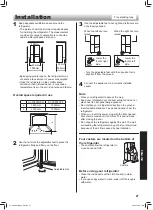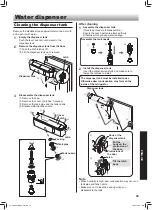32
Controlling temperature
• The refrigerator controls its temperature automatically.
You can set the preset temperature as below.
• See “Multi temperature room” about the preset
temperature of multi temperature room.
Refrigerator
• Default setting is 3°C.
• You can adjust between 0°C and 6°C in step of 1°C.
Procedure
Display
1
Press enter key.
2
Select the
compartment.
Current setting
The compartments change in the order shown as
on the picture by pressing this key.
→
→
→
3
Decrease Increase
Set the temperature
4
Press enter key.
Freezer
• Default setting is -18°C.
• You can adjust between -13°C and -21°C in step of 1°C.
Procedure
Display
1
Press enter key.
2
Select the
compartment.
Current setting
The compartments change in the order shown as
on the picture by pressing this key.
→
→
→
Main modes
3
Decrease
or
Increase
Set the temperature
4
Press enter key.
Advanced setting
• You can adjust the temperature in steps of 0.5°C in the
following way at procedure 3.
E.g. Refrigerator
Procedure
Display
3
Decrease Increase
Set the temperature.
Set the
temperature
again.
• The temperature that indicated on the control panel
is not the exact temperature inside.
• The internal temperatures could be aff ected by such
factors as the location of the refrigerator, ambient
temperature and the frequency of door opening.
Note
Temperature rise sign
If the inside temperature becomes as follows, this sign
lights up.
Refrigerator : more than 10°C
Freezer : more than -10°C
• Check the quality of food before you eat.
• This sign may light up at start of power supply.
This sign turns off by opening or closing the door of
lighted compartment of compartment select key when
this sign is ON.
02_TINS-B993CBRZ_EN.indd 32
02_TINS-B993CBRZ_EN.indd 32
5/5/2563 BE 16:28
5/5/2563 BE 16:28
Содержание SJ-FX800GPW
Страница 2: ...01_TINS B993CBRZ_TH indd 2 01_TINS B993CBRZ_TH indd 2 26 5 2563 BE 10 50 26 5 2563 BE 10 50 ...
Страница 3: ......
Страница 9: ......
Страница 22: ......
Страница 47: ...02_TINS B993CBRZ_EN indd 47 02_TINS B993CBRZ_EN indd 47 5 5 2563 BE 16 28 5 5 2563 BE 16 28 ...