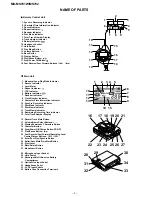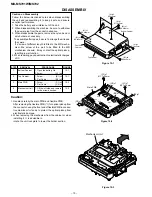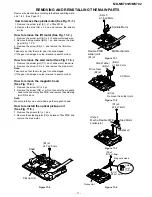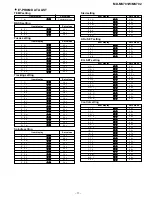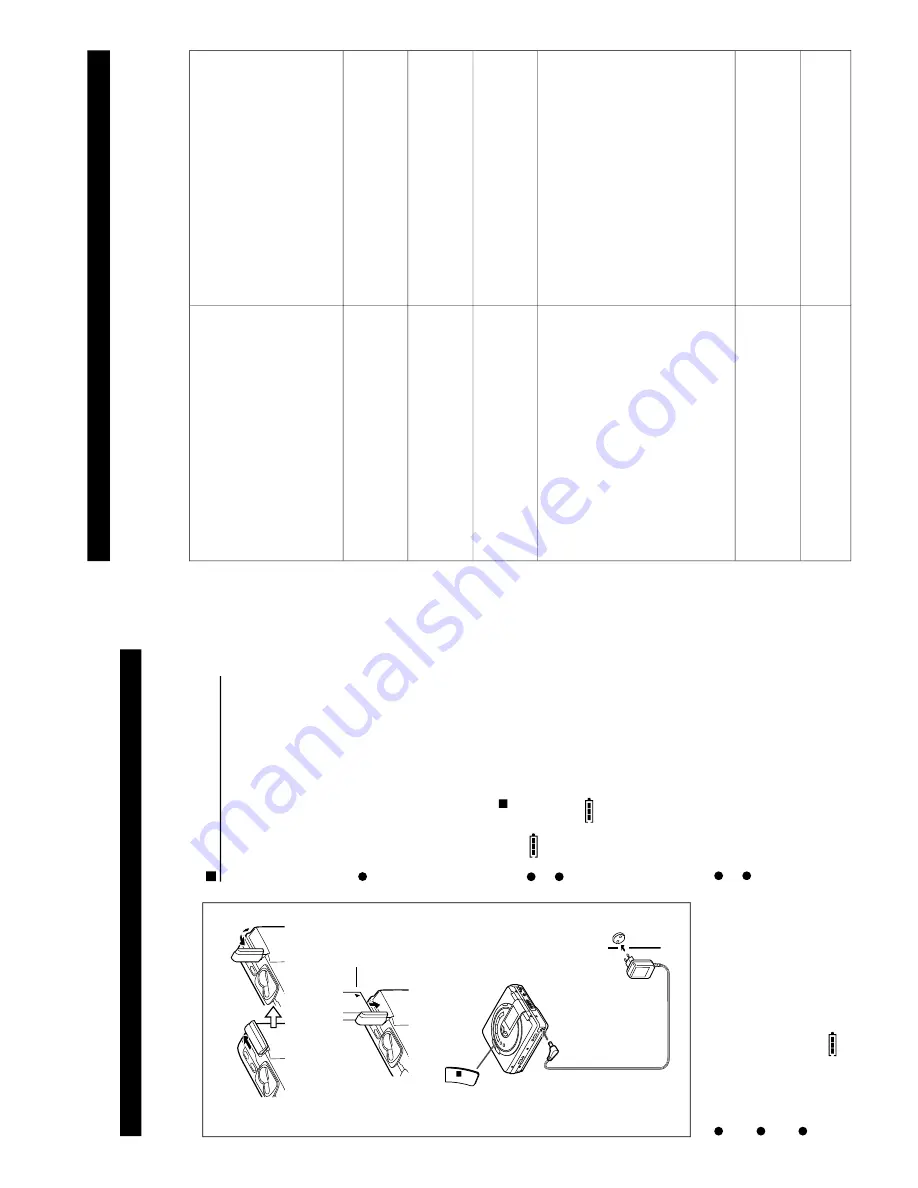
MD-MS701W/MS702
– 5 –
Even if the maximum recording
time of a MiniDisc has not been
reached, “DISC FULL” or “TOC
FULL” may be displayed.
When the number of tracks used
reaches the limit, regardless of the
remaining recording time, further
recording will be impossible.
(Maximum number of tracks: 254)
If a MiniDisc has been recorded or
edited repeatedly or if a MiniDisc has
scratches on it, it may not be possible
to record the maximum number of
tracks on it.
Even if the number of tracks and
the recording time have not
reached the limit, “DISC FULL” may
be displayed.
If there are scratches on a disc, the
unit will automatically avoid recording
in those areas. The recording time will
be reduced.
Even if several short tracks are
erased, the remaining recording
time may not show an increase.
When the remaining recording time of
a disc is displayed, short tracks less
than 8 seconds long may not be
included in the total.
Two tracks may not be combined in
editing.
For MiniDiscs on which repeated
recording and editing operations were
performed, the COMBINE function
may not work.
The total of the recorded time and
time remaining on a disc may not
add up to the maximum possible
recording time.
A cluster (about 2 seconds) is
normally the minimum unit of
recording. So, even if a track is less
than 2 seconds long, it will use about
2 seconds of space on the disc.
Therefore, the time actually available
for recording may be less than the
remaining time displayed.
If there are scratches on discs, those
sections will be automatically avoided
(no recording will be placed in those
sections). Therefore, the recording
time will be reduced.
When recorded tracks are played
back using the cue and review
operations, some sounds may be
skipped.
For MiniDiscs on which repeated
recording and editing were performed,
some sounds may be skipped whilst
cueing and reviewing.
A track number can be created in
the middle of a track.
If there are scratches or dust on a
MiniDisc, the track numbers following
that track will be increased by one.
MiniDiscs are recorded using a different system than is used for cassette tapes or DAT
recordings. Therefore, the following conditions may be encountered, depending on how
the disc has been recorded or edited. These are due to system limitations, and should
be considered normal.
MINIDISC SYSTEM LIMITATIONS
OPERA
TION MANUAL
Rechargeable battery power
When the rechargeable battery is used for
the first time or when you want to use it
after a long period of disuse, be sure to
charge it fully.
1
Open the rechargeable battery com-
partment cover.
2
Insert the rechargeable battery.
Insert the side with the arrow first.
3
Close the rechargeable battery com-
partment cover.
4
Plug the AC adaptor into the AC
socket, and then insert the plug on the
AC adaptor lead into the DC IN 5V
socket.
5
Press
the
/:OFF button twice to begin
charging.
“
”
w
ill
ap
pe
ar
, an
d t
h
e
ba
tt
e
ry w
ill
begin charging.
Battery charging will be complete in 2.5
hour
s.
W
hen t
he char
ging
is
com
-
plet
e,
“
”
w
ill
go
out
.
POWER SOURCE
Notes:
After charging has been completed, the
AC adaptor may be left connected. (For
example, when charging at night)
The battery will not be charged when-
ever the power to the main unit is
turned on.
If the AC adaptor is removed from the
main unit or from the AC socket whilst
ch
ar
g
ing
, “
”
w
ill
no
t di
sa
pp
ea
r f
o
r
about 1 minute. This is normal.
Do not force open the rechargeable
battery cover too wide.
Do not fit the separately available bat-
tery case when charging the internal
battery.
This unit can be used with 4 different power sources: a rechargeable battery, an AC
adaptor, a separately available battery case (AD-M70BC), and a separately available car
adaptor (AD-CA20X).
1
2
5
4
:OFF
Mark
To the
DC IN 5V
socket
AC 110-240V, 50/60 Hz
Insert
securely,
all the
way in.