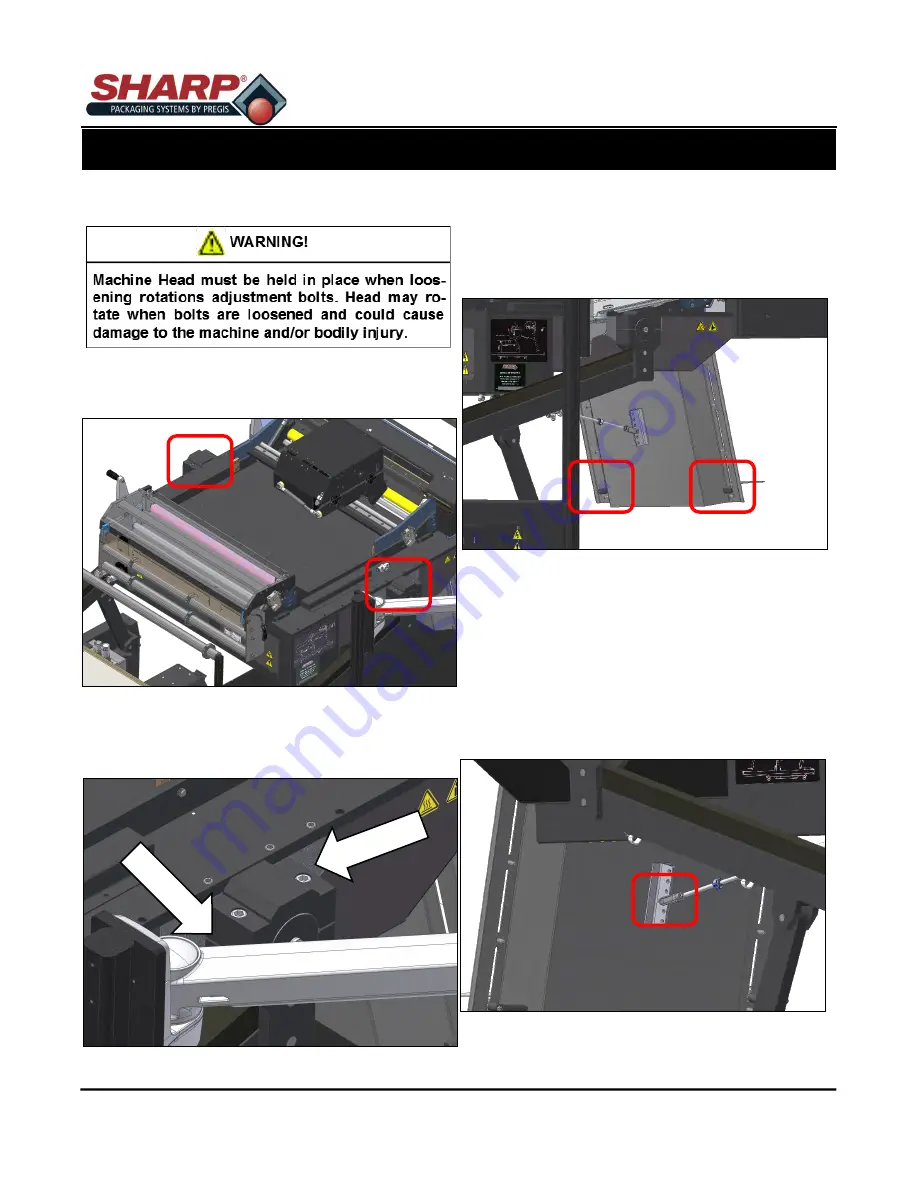
MAX
-
PRO Operator Manual
Original Printed in English
SECTION 3 - SET-UP & OPERATION
3
-
4
HEAD ROTATION
-
CONTINUED
1.
Loosen the Rotating Clamp Screws.
2.
Pivot the machine to the desired angle.
3.
Tighten the Rotating Clamp Screws.
LOAD SHELF
The Load Shelf can be moved up or down to accom-
modate different sized bags.
1.
Loosen the Locking Handles on back of Load
Plate,
2.
Move Load Shelf to desired location.
3.
Tighten the Locking Handles.
LOAD PLATE
The Load Plate angle can be changed to provide bet-
ter support of bag.
1.
Remove the Ring Pin from back of Load Plate,
move plate to desired location and replace pin.
















































