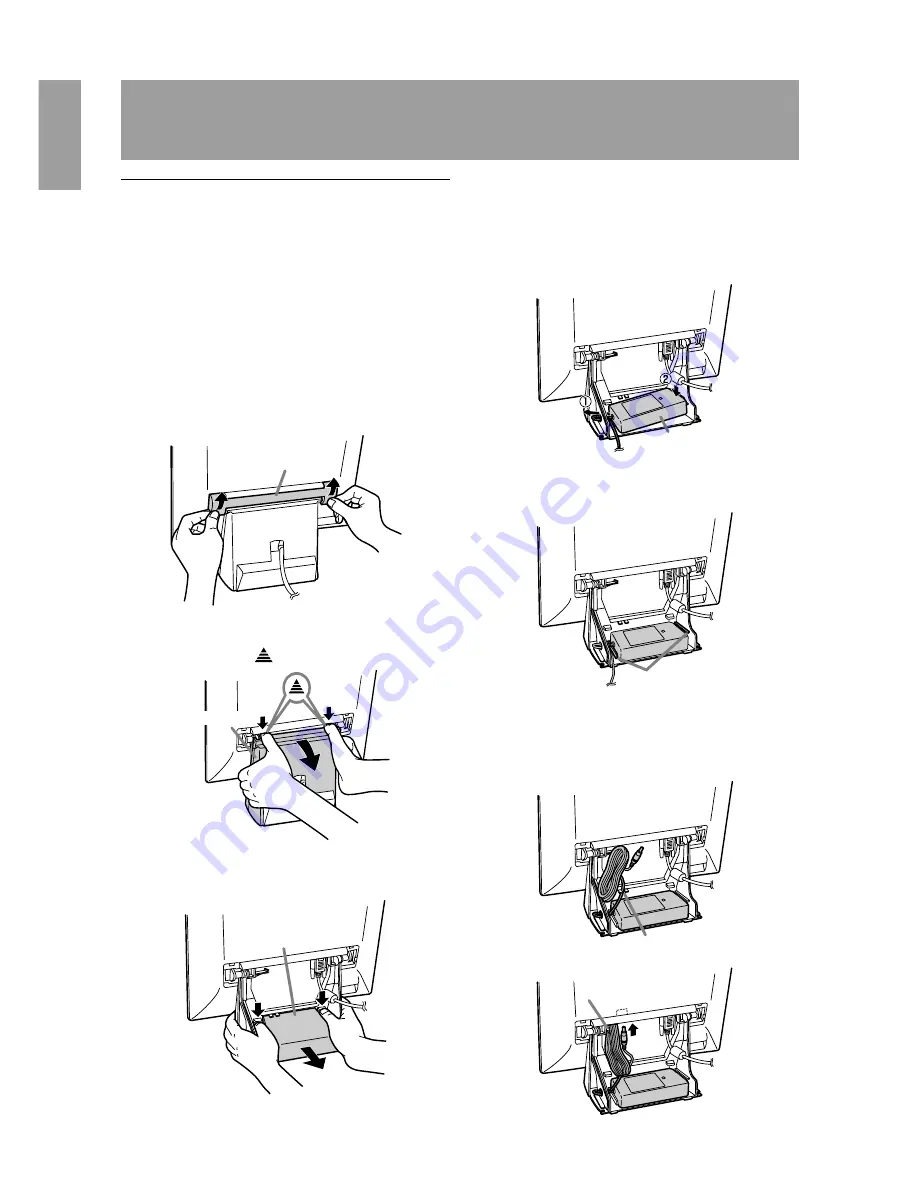
12
Connecting the monitor to a power source
(and digital signal cabling)
Use only the AC adapter supplied.
Notes:
-
Do not over bend the cable or give excessive
stress to the cable or sandwich the cables
between covers. Otherwise a breaking of a wire
may be occur.
1. Remove the rear cover (a).
Hold both lower sides of the cover and slowly pull
the cover upwards.
2. Remove the cover (b).
Pull slowly the upper sides of cover toward you
while pushing the
marks.
3. Remove the cover (c).
Pull slowly toward you while pushing both inner
sides of the cover.
4. Mounting the AC adapter
1) Bend lightly the root part of the cord. (Do not
over bend the cord.)
2) Insert the root part of outlet cord until it goes
out partly, from the round hole.and then slowly
put down the AC adapter.
Please check whether AC adapter is placed
horizontally within the both fixing rib.
5. Connecting AC adapter
1) Insert the cord into the cord holder.
2) Bundle cord and hang it on the cord hook.
3) Connect outlet plug to DC-IN connector.
Connecting the monitor and turning
the monitor on and off
Cover(a)
Cover(b)
Cover(c)
AC adapter
Fixing rib
Cord holder
Hook












































