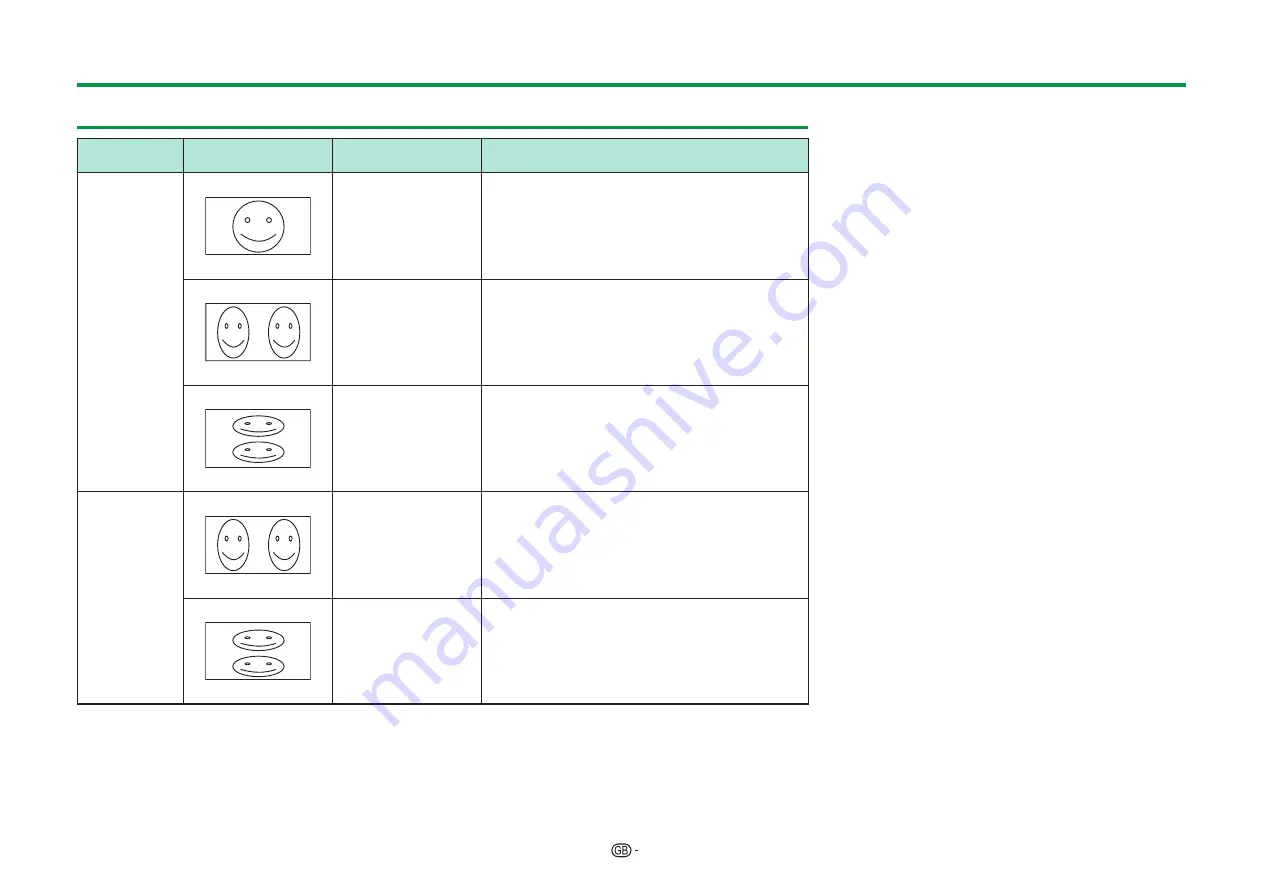
72
Display format for 3D and 2D images
Image for input
signals
Selectable mode
Description
3D mode
(using the 3D
glasses)
2D
s
3D
• Converts normal 2D images into 3D images.
Side by Side
• Creates 3D images from 3D images displayed
side by side. The image is split into a left and right
image, and then the images are stretched and
displayed sequentially to create a 3D image.
Top and Bottom
• Creates 3D images from 3D images displayed
on the top and bottom. The image is split into a
top and bottom image, and then the images are
stretched and displayed sequentially to create a
3D image.
2D mode
(without
using the 3D
glasses)
Side by Side
s
2D
• Creates 2D images from 3D images displayed
side by side. Only the left image is stretched and
displayed. The image does not appear in 3D.
Top and Bottom
s
2D
• Creates 2D images from 3D images displayed
on the top and bottom. Only the top image is
stretched and displayed. The image does not
appear in 3D.
Enjoying 3D image viewing
Содержание LC-60UQ10E
Страница 93: ...14P02 PL NG ...






























