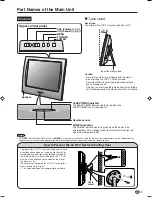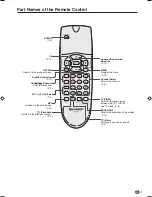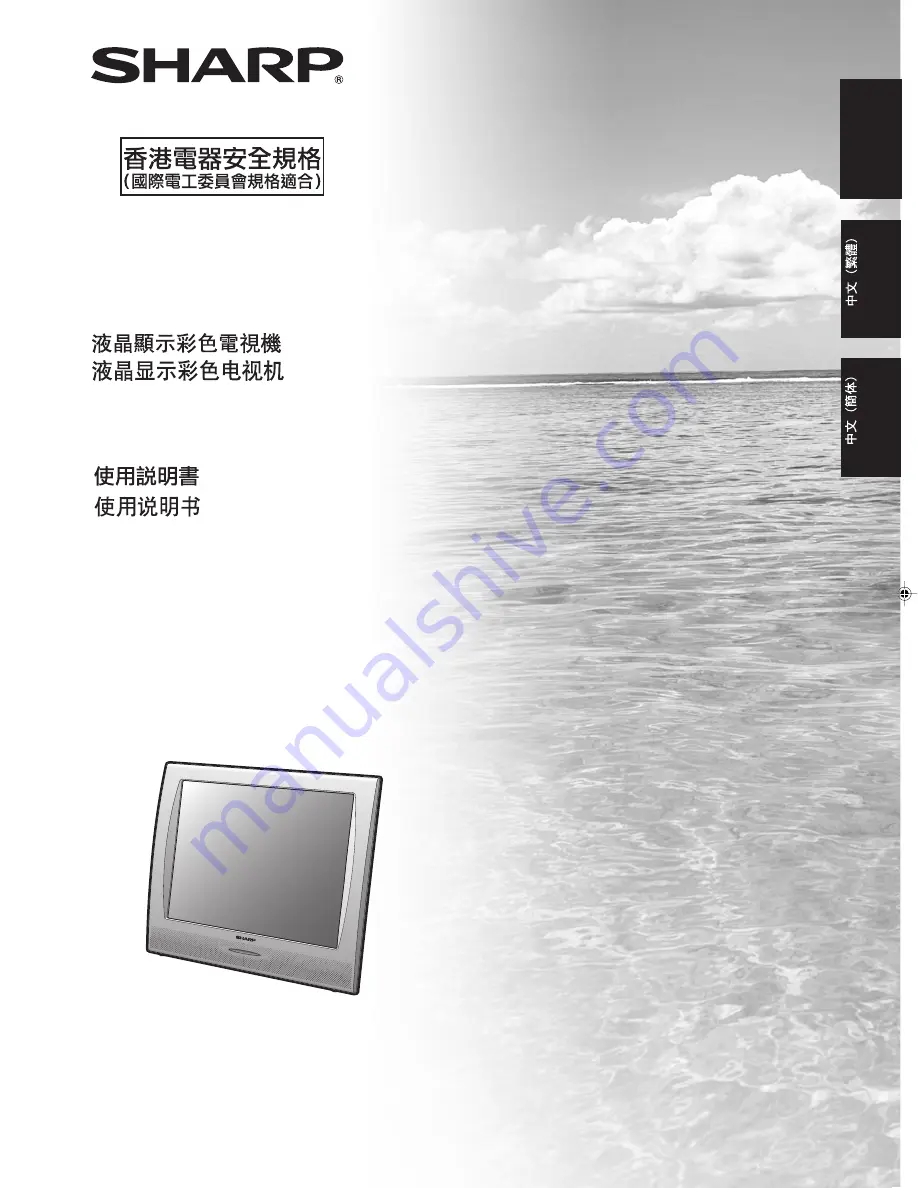Отзывы:
Нет отзывов
Похожие инструкции для LC-20SH3H

Viera TC-26LX85
Бренд: Panasonic Страницы: 98

TFTV1325
Бренд: Coby Страницы: 1

OLE 32150-B
Бренд: OK. Страницы: 140

KEJ4C
Бренд: Aiwa Страницы: 11

ALED2412
Бренд: Akai Страницы: 17

N4280p - 42" LCD TV
Бренд: ViewSonic Страницы: 57

QSL322T
Бренд: SONIQ Страницы: 32

SRT 24HZ4013N
Бренд: Strong Страницы: 24

Excellence H-LED32V9
Бренд: Hyundai Страницы: 33

QH50B
Бренд: Samsung Страницы: 99

QH43B
Бренд: Samsung Страницы: 99

SLE 3209M4
Бренд: Sencor Страницы: 30

SLE 32S602TCS
Бренд: Sencor Страницы: 36

KM0232HD
Бренд: Krüger & Matz Страницы: 36

I'Art LT-37X987
Бренд: JVC Страницы: 80

I'Art LT-37X987
Бренд: JVC Страницы: 207

InteriArt 50059704
Бренд: JVC Страницы: 56

DYLT3280
Бренд: SOYO Страницы: 42