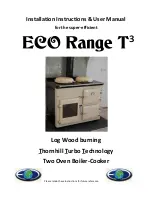Use of digital timer
A
Time Adjustment:
The time must be adjusted before
starting to use the oven. Following the
power supply to the oven, symbol (A)
and the three “0”s on the screen will
begin to flash. Press the (+) and (-)
keys simultaneously. The symbol
will appear on the screen. Also, the
dot in the middle of the screen will
begin to flash. Using the (+) and (-)
buttons, adjust the current time while
this dot is flashing. After the
adjustment, the dot should be lit
continuously.
Following the power supply to the
oven, when symbol (A) and the three
“0”s on the screen begin to flash, the
oven can not be operated using the
control buttons. When the (+) and (-)
buttons are pressed simultaneously
for time adjustment, the symbol will
appear on the screen. When this
symbol appears on the screen, you
can manually operate the oven. As the
adjusted time will be reset in the event
of a power failure, the time adjustment
operation will have to be carried out
once again.
EN
- 1
9
Turbo Function
The oven’s thermostat and warning
lights will be turned on, the ring heating
element and fan will start operating.
The turbo function evenly disperse the
heat in the oven. All foods on all racks
will be cooked evenly. It is recommen-
ded to pre-heat the oven about 10 mi-
nutes.
Содержание KF-76FIDD19WM-CH
Страница 20: ...EN 13 USING THE OVEN Control panel Mode Mode ...
Страница 34: ...EN 27 Take measure for the external surfaces glass and painted surfaces of oven against possible blows ...
Страница 46: ...DE 12 VERWENDUNG DES HERDS Steuertafel Mode Mode ...
Страница 73: ...FR 12 UTILISATION DU FOUR Panneau de contrôle Mode Mode ...
Страница 99: ...IT 12 USO DEL FORNO Pannello di controllo Mode Mode ...
Страница 107: ...Service Support Visit Our Website sharphomeappliances com 52286404 ...