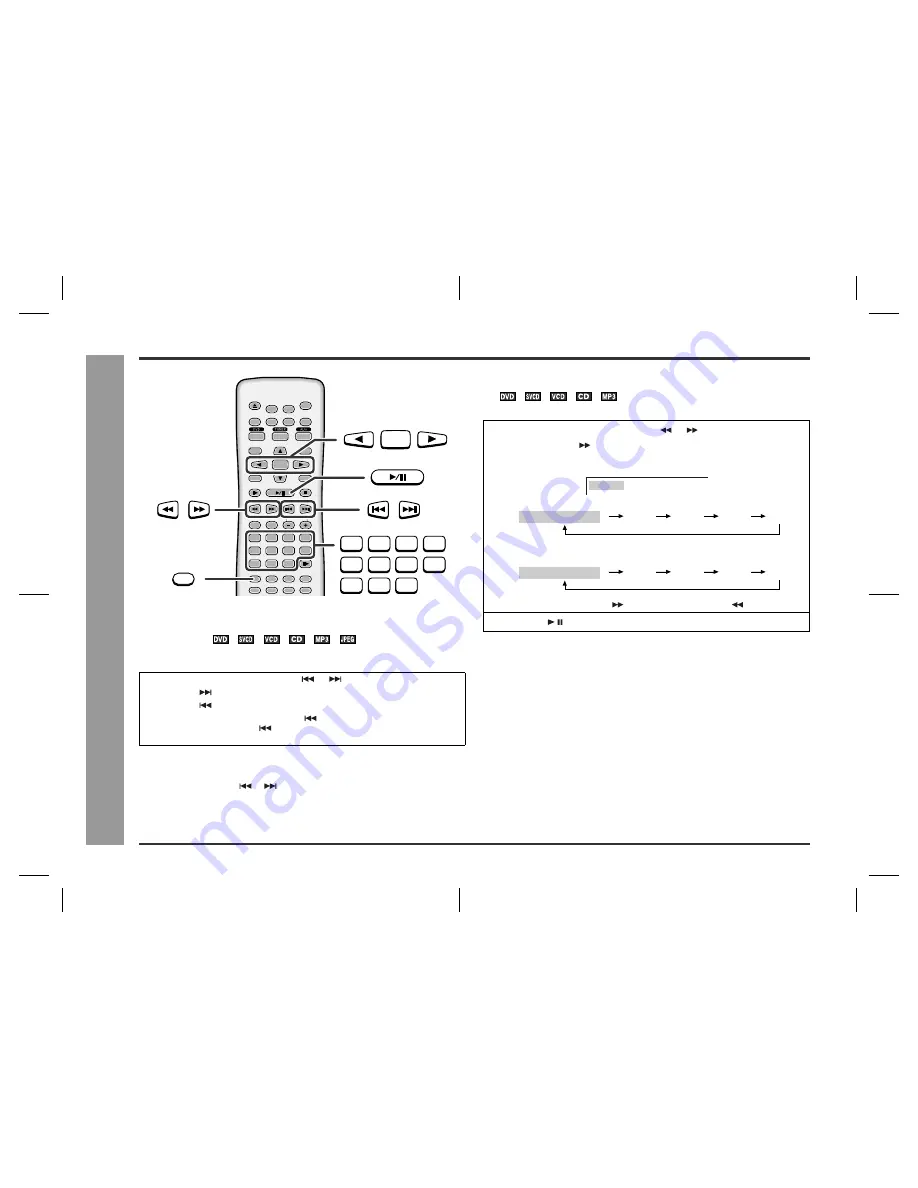
26
03/10/24
HTCN400_500DVA_A3.fm
92LCN400A0270
HT-CN400DVA
HT-CN500DVA
DV
D
O
p
e
ration
- Ba
s
ic
op
er
at
io
n
-
Basic operation
!
To locate the beginning of a chapter (track)
(skip)
You can move to other tracks with simple operations.
When playing SVCD or VCD, cancel the P.B.C. (playback control) (see page 35).
Notes:
"
Some discs do not display the chapter (track) and the skip feature is disabled.
"
On a DVD, skip does not operate between titles.
"
Alternatively, press the
or
button on the main unit.
!
Fast forward/Fast reverse (search)
You can search the desired point as you play the disc.
Notes:
"
On some discs, the search function is disabled.
"
On a DVD, search does not operate between titles.
"
On SVCD, VCD, audio CD and MP3, the search does not operate between tracks.
"
Whilst searching on a DVD, the sound is not heard and the subtitles do not appear.
"
Whilst searching on an SVCD or a VCD, the sound is not heard.
"
Audio CD or MP3 disc sounds will break up during search. This is not a malfunc-
tion.
"
When search is performed during the DVD playback, pictures may not be for-
warded or reversed in the search speed specified in this manual, depending on the
disc or the scene being played.
"
The search does not operate on JPEG discs.
Whilst a disc is playing, press the
or
button.
"
Use the
button to skip to the next chapter (track).
"
Use the
button to skip to the previous chapter (track).
"
On SVCD, VCD and Audio CD, the
button skips to the beginning of the
current track. Press the
button again to skip to the beginning of the previ-
ous track.
PRESET
ADJ/VOL
9
8
7
6
5
4
0
>10
3
2
1
ENTER
SLEEP
ST/MO
TUNING
DISPLAY
LANGUAGE
MUTE
PROG
MENU/PBC
NTSC/PAL
STEP
A-B
REPEAT
ANGLE
DIRECT
LISTENING
SLOW/MEMORY
TITLE
ZOOM
AUDIO
RETURN
MODE
SUBTITLE
SET UP
OPEN/
CLOSE
ON/
STAND-BY
DIRECT
9
8
7
6
5
4
0
>10
3
2
1
ENTER
1
Whilst a disc is playing, press the
or
button.
Example: When the
button is pressed
On DVD, the speed changes as follows:
On SVCD/VCD/Audio CD/MP3, the speed changes as follows:
The disc is forwarded by the
button and reversed by the
button.
2
Press the / button to return to the normal playback.
FF X
2
X
2
X
8
X
4
X
6
PLAY (Normal play)
X
1
X
4
X
2
X
3
PLAY (Normal play)






























