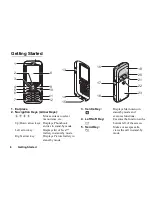8
Getting Started
Getting Started
1. Earpiece
2. Navigation Keys (Arrow Keys):
a
b
c
d
Moves cursor to select
menu items, etc.
Up/Down arrow keys: Displays Phonebook
entries in stand-by mode.
Left arrow key:
Displays list of Java™
Gallery in stand-by mode.
Right arrow key:
Displays Picture Gallery in
stand-by mode.
3. Centre Key:
Displays Main menu in
stand-by mode and
executes functions.
4. Left Soft Key:
Executes the function at the
A
bottom left of the screen.
5. Send Key:
Makes or accepts calls,
D
views the call in stand-by
mode.
1
2
3
4
5
6
7
8
9
11
10
12
13
14
15
16
17
23
20
19
21
22
18
Содержание GX-T15
Страница 1: ......
Страница 130: ...FarEasTone mobile customers please dial 888 for customer services ...