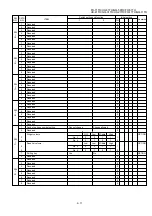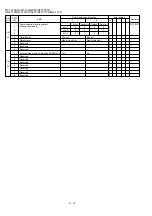1 – 7
FO-71TH/UX-61TH/GQ-56TH/FO-51TH
UX-41TH/GQ-31TH/UX-21TH/FO-11TH/GQ-11TH
5
Close the operation panel, making sure it clicks into place.
•
Press down on both front corners of the panel to make sure it
clicks into place.
4
Flip down the green levers on each side of the white roller.
3
Remove the paper roll.
•
Remove any cut pieces of paper from the paper compartment.
(FO-71/UX-61 GQ-56 Only)
FO-51/11
UX-41/21
GQ-31/11
FO-71
UX-61
GQ-56
Press the knob to
mark sure the front
side of the metal
guide is down.
5. Clearing jammed printing paper
1
Grasp the finger hold and pull up to open the operation panel.
2
Flip up the front paper guide.
4
Cut off the wrinkled part of the paper.
5
Reload the paper.
•
Jammed paper is often caused by improper loading. Be sure to
carefully follow the instructions for paper loading given in Loading
the Thermal Paper.