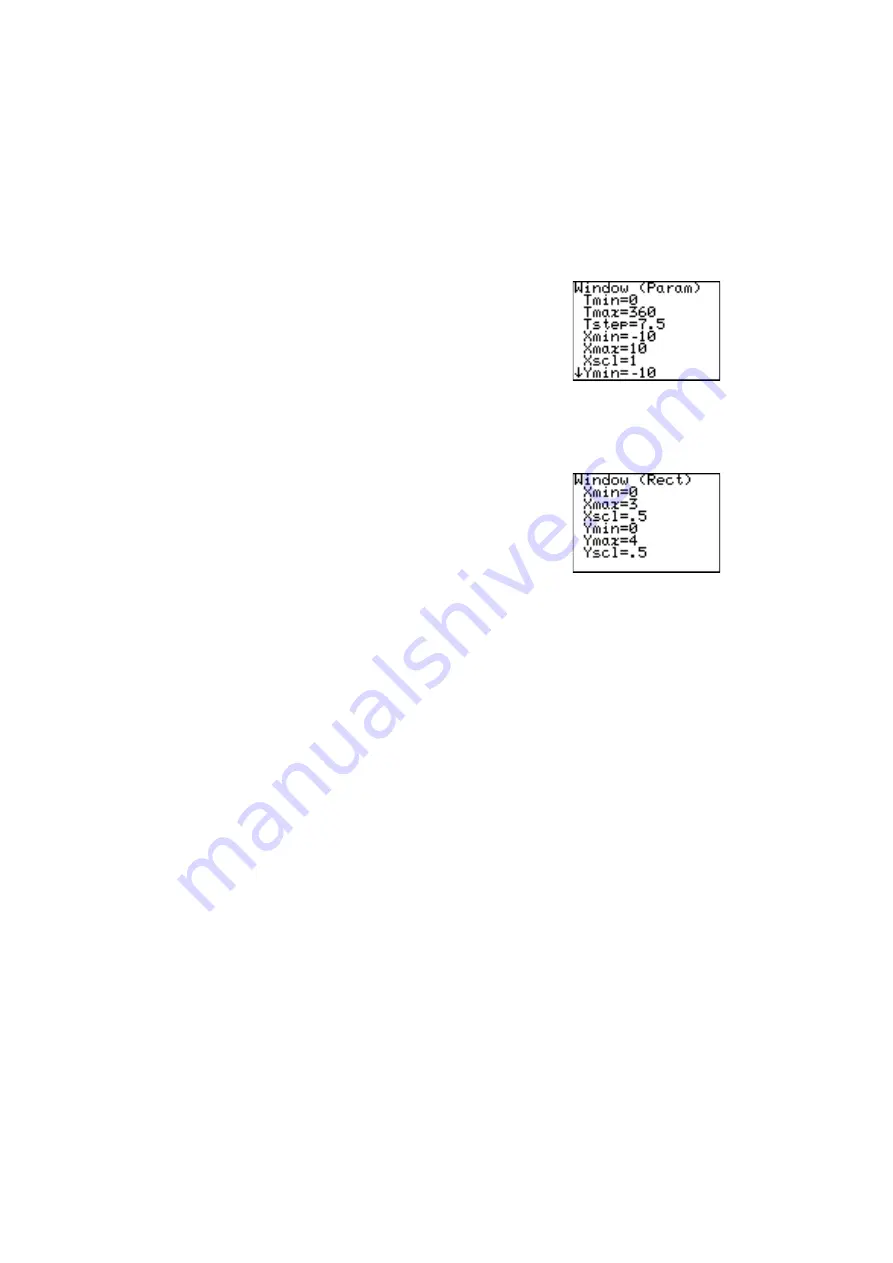
63
Chapter 4: Graphing Features
Example
The setup values — the minimum/maximum X/Y values, and X/Y-
axis scale — can be changed manually:
1. While the rectangular coordinate
graph is displayed on the screen,
press the
W
key. The following
window appears, with the cursor set
at “Xmin=”.
2. The required X-minimum value can
be entered here. This limits the left boundary of the graph
window. For example, if “Xmin=” is set to “0”, then the portion
of the graph’s Y-axis to the left will not be displayed.
3. Once the “Xmin=” value is entered (“0”, for example), press
E
. The left limit of the graph is now set, and the cursor
moves to “Xmax=”.
4. Now the right boundary of the graph can be set. Enter the
required value here (“3”, for example), and press
E
.
Note:
The “Xmax=” value cannot be set equal to or smaller than the
value of “Xmin”. If so done, the calculator will display an error
message upon attempting to redraw the graph, and the graph will
not be displayed.
5. The next item “Xscl=” sets the frequency of the X-axis indices.
The default value is “1”. If, for example, the value is set to
“0.5”, then indices will be displayed on the X-axis at incre-
ments of 0.5. Enter the required “Xscl=” value (“0.5”, for
example), and press
E
.
6. The “Ymin=”, “Ymax=”, and “Yscl=” can be set, as was
described for “Xmin=”, “Xmax=”, and “Xscl=” above.
7. When done, press the
G
key to draw the graph with the
newly configured window setup.
Parametric coordinate system
Tmin/Tmax
Minimum and maximum
values for T, respectively
Tstep
Cursor pointer step value for
tracing
Others
Same as rectangular
coordinate system
Содержание EL-9450
Страница 1: ...EL 9450 MODEL GRAPHING CALCULATOR OPERATION MANUAL ...
Страница 7: ...vi ...
Страница 197: ......
Страница 199: ...SHARP CORPORATION 02EGK TINSE0465THZZ PRINTED IN CHINA IMPRIMÉ EN CHINE IMPRESO EN CHINA ...






























