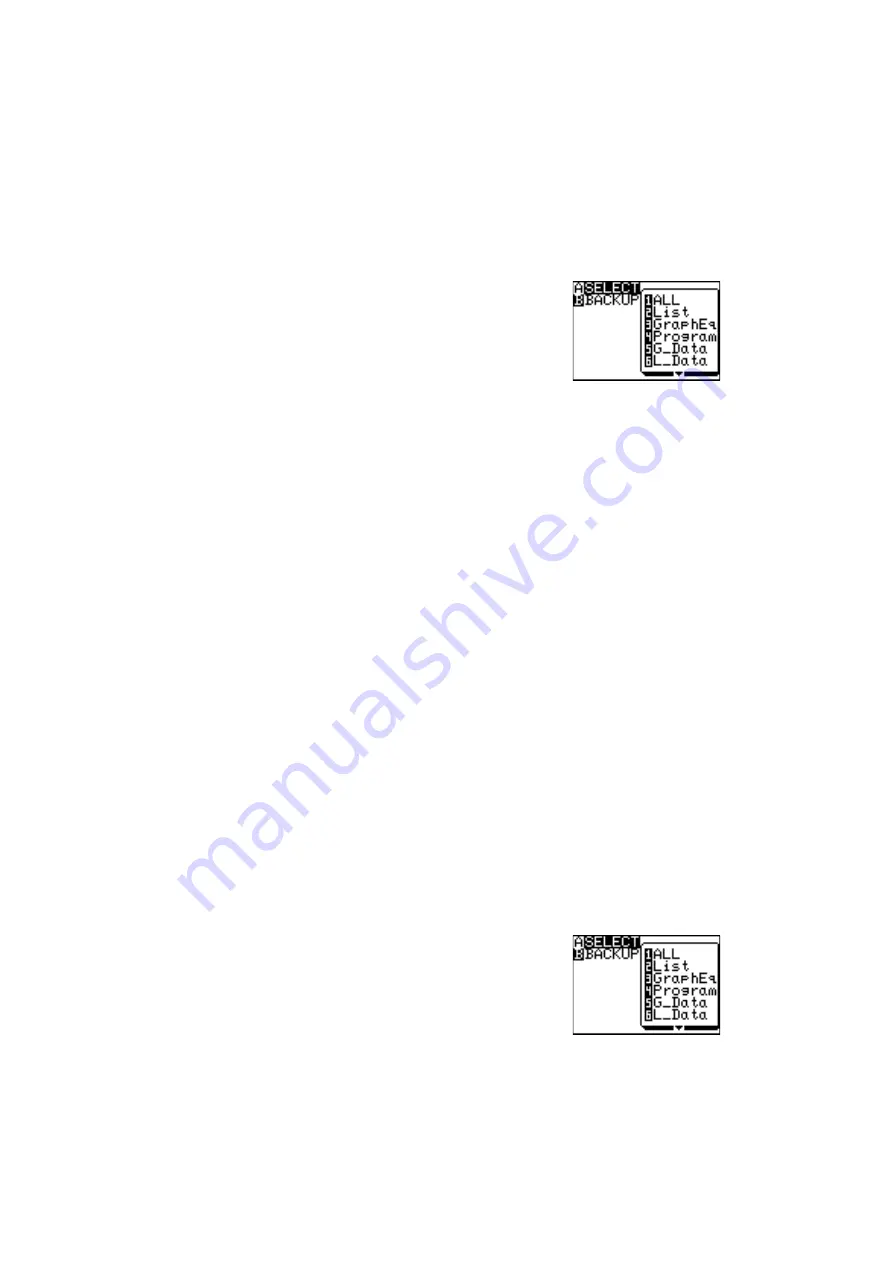
157
Chapter 10: OPTION Menu
A SELECT
Displays the menu window to send the data specified as follows:
1 ALL
Displays a list of all the
stored files category by
category.
2 List
Displays a list of all the
stored list files.
3 GraphEq
Displays a list of all the stored graph equations.
4 Program
Displays a list of all the stored program files.
5 G_Data
Displays a list of all the stored graph data files.
6 L_Data
Displays a list of all the stored list data files.
7 Picture
Displays a list of all the stored picture files.
8 Slide
Displays a list of all the user-made slide show data.
9 A - Z,
θ
Displays a list of variables A to Z and
θ
.
B BACKUP
Send all the data stored in the calculator memory.
6. Select the item to send using
{
/
}
and pressing
E
. A “
✱
” will be placed by the selected item.
7. Press
@
h
to send.
8. Transmission begins and a busy message will appear on the
displays of the both calculators.
• An data in the same memory locations in the receiver will be
automatically overwritten.
• Up to 10 files can be selected to send at once.
Example
If you wish to send the list
L1
, and
L2
and graph equation
Y2
to
the other calculator.
1. Prepare the receiving calculator by pressing
@
p
D
2
.
2. Press
@
p
D
1
on
the sending calculator.
The send menu will appear.
Содержание EL-9450
Страница 1: ...EL 9450 MODEL GRAPHING CALCULATOR OPERATION MANUAL ...
Страница 7: ...vi ...
Страница 197: ......
Страница 199: ...SHARP CORPORATION 02EGK TINSE0465THZZ PRINTED IN CHINA IMPRIMÉ EN CHINE IMPRESO EN CHINA ...






























