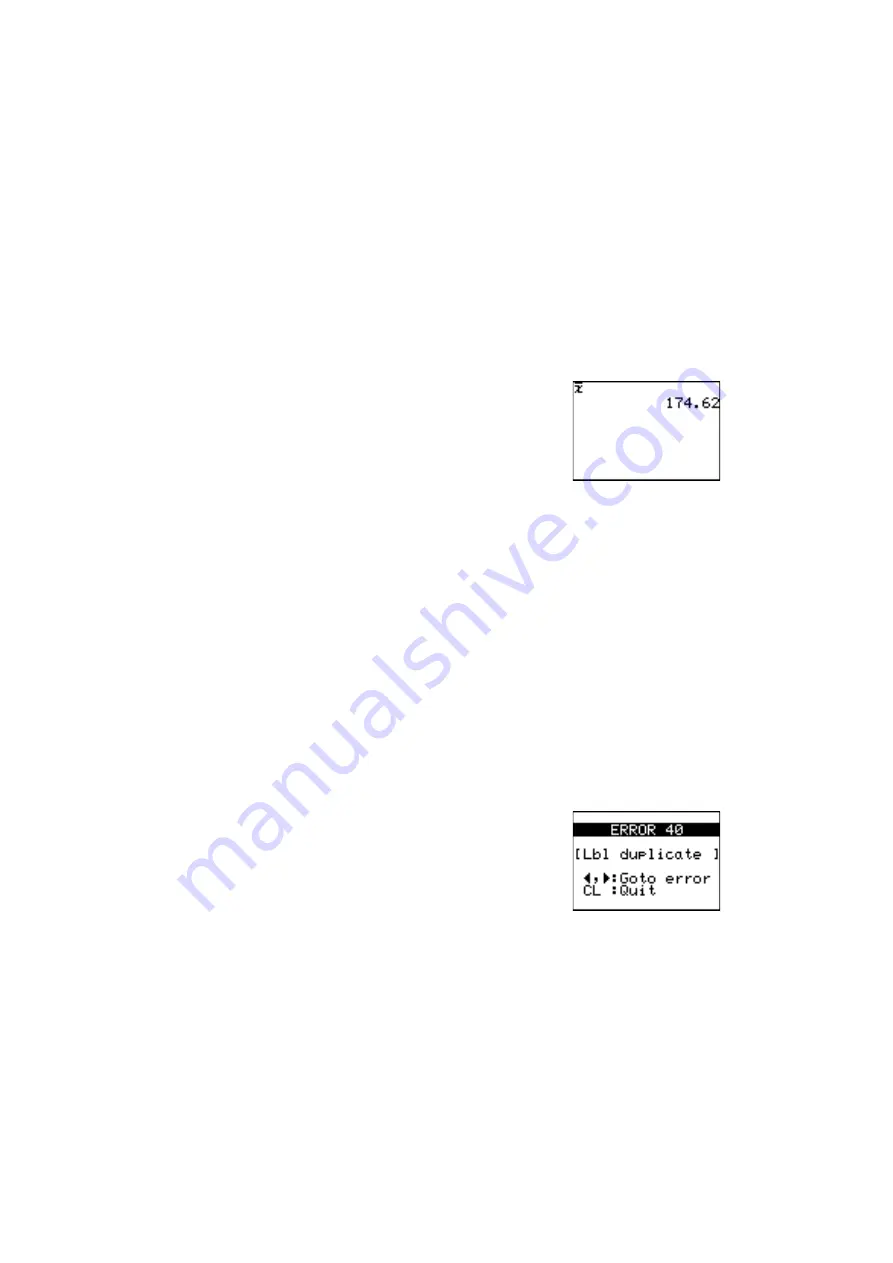
151
Chapter 9: Programming Features
8. Debugging
After programming, it is required to debug the program.
1. Press
P
A
and select the program to debug.
If any bugs are present, error messages will appear.
The following example indicates that the same label name has
been used two or more times.
2. Press
;
or
'
to display the line where the error exists
and correct the mistake.
Example
The following data are included in list L1.
L1: 165, 182.5, 173.8, 166.5, 185.3
A one-variable calculation was executed based on this data.
After returning to the calculation screen, average values can be
viewed by using the following procedure.
• Press
z
H
E
A
0
2
to display “x
_
” on the
screen.
• Press
E
to obtain the average
value of X as determined in the
previous calculation.
• In this way, the contents of an immediately preceding statistical
calculation can be stored as statistical values.
• These contents remain valid until the next statistical calculation
is executed, even if the power is turned off.
• The same is true even for regression calculations and verifica-
tion calculations.
Содержание EL-9450
Страница 1: ...EL 9450 MODEL GRAPHING CALCULATOR OPERATION MANUAL ...
Страница 7: ...vi ...
Страница 197: ......
Страница 199: ...SHARP CORPORATION 02EGK TINSE0465THZZ PRINTED IN CHINA IMPRIMÉ EN CHINE IMPRESO EN CHINA ...






























