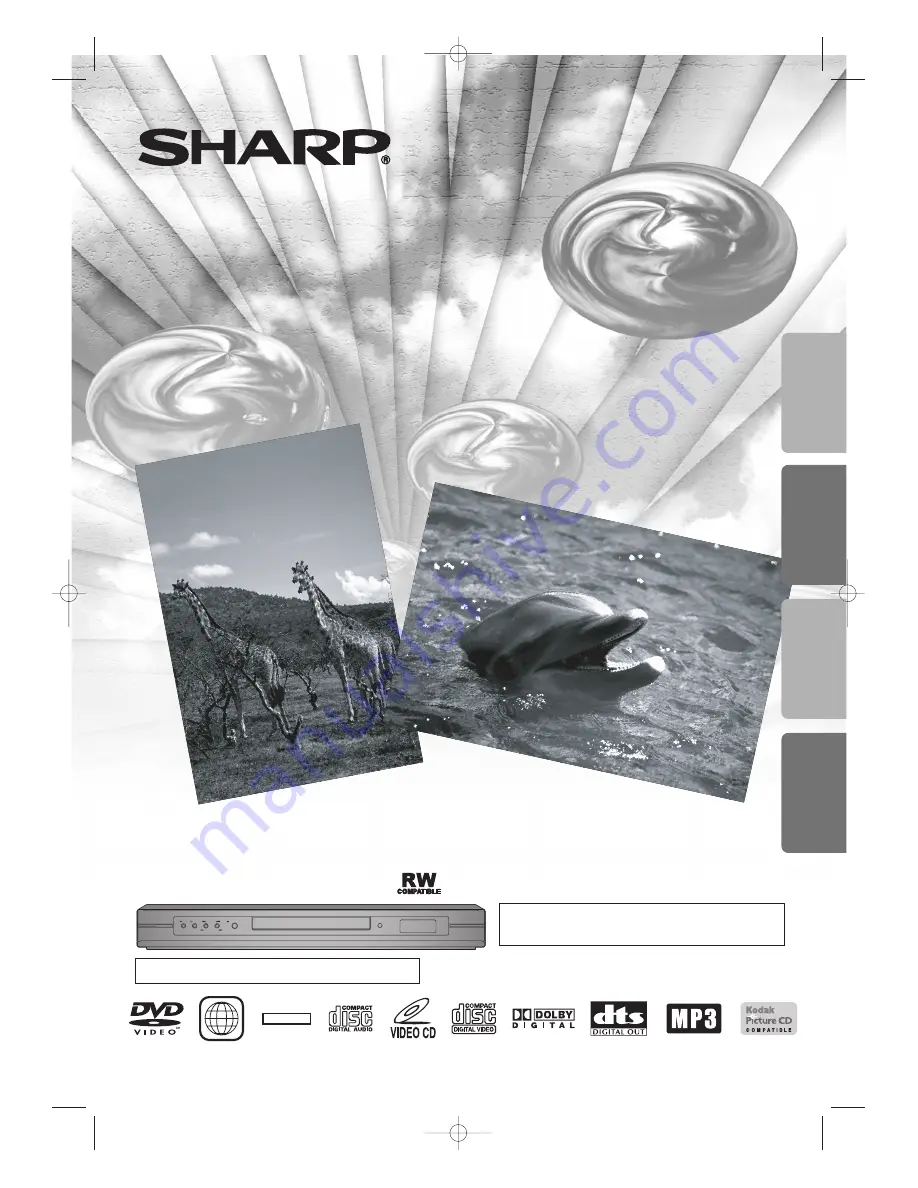
POWER
PLAY
STOP
SKIP
OPEN/CLOSE
REV
FWD
The region number for this DVD player is 4.
4
DVD Video Player
MODEL
DV-SL85X
OPERATION MANUAL
Please read this Operation Manual carefully
before using your DVD Video Player.
NTSC/PAL
Precautions
Inf
ormation
Setup
Functions
E6146AD_0523 5/23/05 3:21 PM Page 1