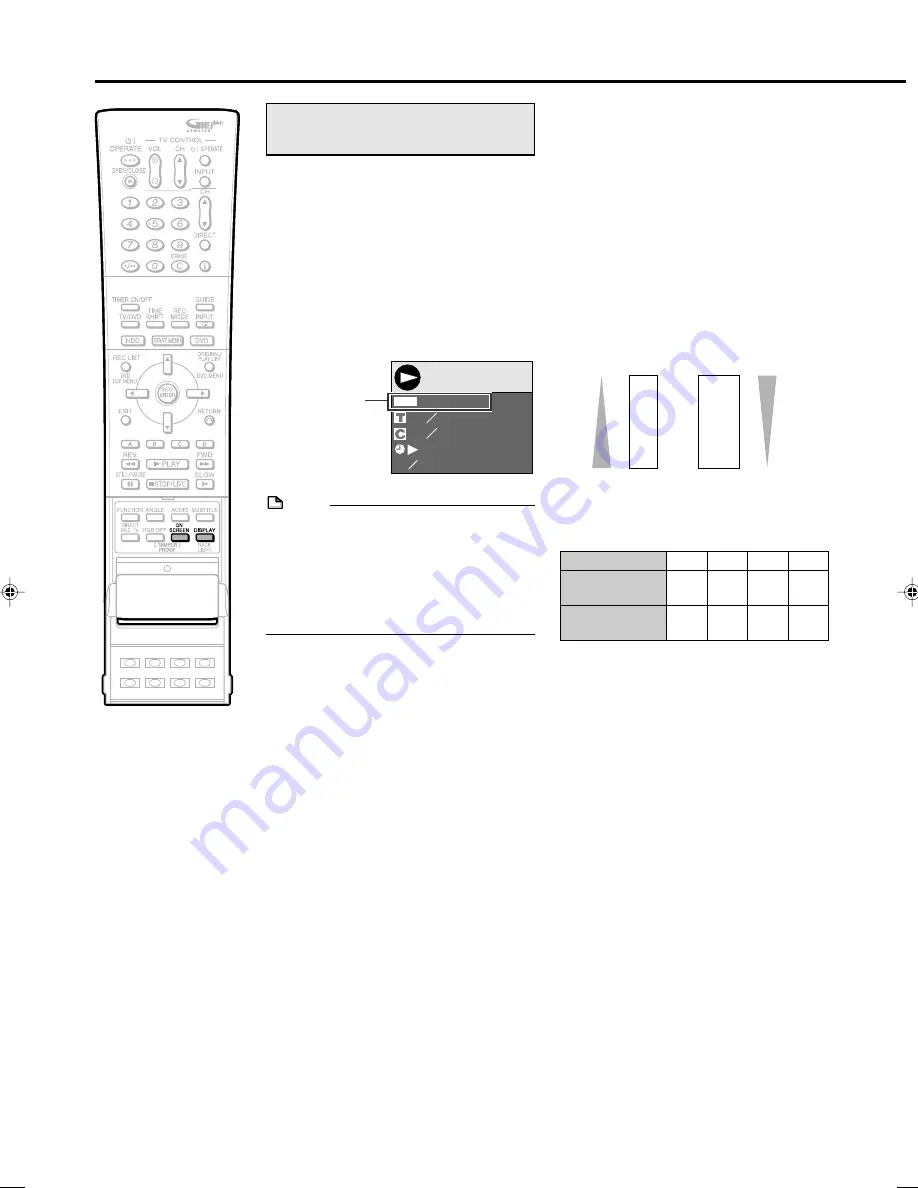
38
Recording to HDD
This section explains recording on the
hard disc (HDD). (For information on
recording to DVD, see page
41
.)
Confirming Remaining Time
for Recording
To confirm on the TV screen
• Press
ON SCREEN
(under the cover).
To confirm on the Front Panel Display
• Press
DISPLAY
(under the cover).
* Information such as the remaining time on
the disc, the number of titles recorded is
displayed. Checking this information before
recording is recommended.
HDD Screen Example
Guide to Recordable Length
of Time
The recording mode is a setting value for the
image quality. This Recorder provides five
types of recording modes, consisting of four
basic modes of EP, LP, SP and XP, and the
MN mode, in which finer settings can be
selected.
The higher the image quality, the shorter the
recording time becomes. This is because
higher quality images require larger amounts
of data for recording.
Recordable Time by Recording
NOTE
• The disc remaining time display serves as
a rough estimation for gauging remaining
capacity. A disc may have open space
remaining when recording has been
completed. (There are cases in which the
value displayed for "REMAIN" during
recording and that displayed when
recording is stopped will not be the same.)
Mode
HD
OR
I N AL
D
I G
REMAIN 20h0m
0 0 : 0 0 : 0 0
0 0 : 2 0 : 3 0
7
1
8
3
X P
This display
indicates you
have 20 hours
recording time left
in XP mode.
• Remaining time for recording differs
according to the recording mode.
• Recordable time might be less than above
figures depending on the programme to be
recorded.
• MN (manual) recording mode setting
allows you to select the picture quality from
among 32 levels on the “REC MODE
SETTING” screen of “REC FUNCTION”
under “OTHER SETTINGS” (page
43
).
• For details about recording time, see page
43
.
Dubbing (Page
58
)
• Titles recorded on HDD can be saved by
dubbing them to DVD-RW/R. (You can also
dub from DVD-RW/R to HDD.)
• You can batch dub up to 10 programmes.
•
EXACT DUBBING:
When dubbing a title
recorded on HDD to DVD, this function
automatically selects the recording mode
based on the amount of remaining time on
the disc, so that the title can be recorded
onto one disc.
EP
LP
SP
XP
MN1
MN9
MN21
MN32
Low
Quality
Recordable time
Recording
mode
High
Long
Short
Recording mode
Recording time
(DV-HR480H)
Recording time
(DV-HR400H)
XP
61 hr
20 hr
LP
208 hr
67 hr
EP
312 hr
100 hr
SP
104 hr
33 hr
HR480H-036-044
2005.4.5, 6:44 PM
38
Содержание DV-HR400H
Страница 131: ......
















































