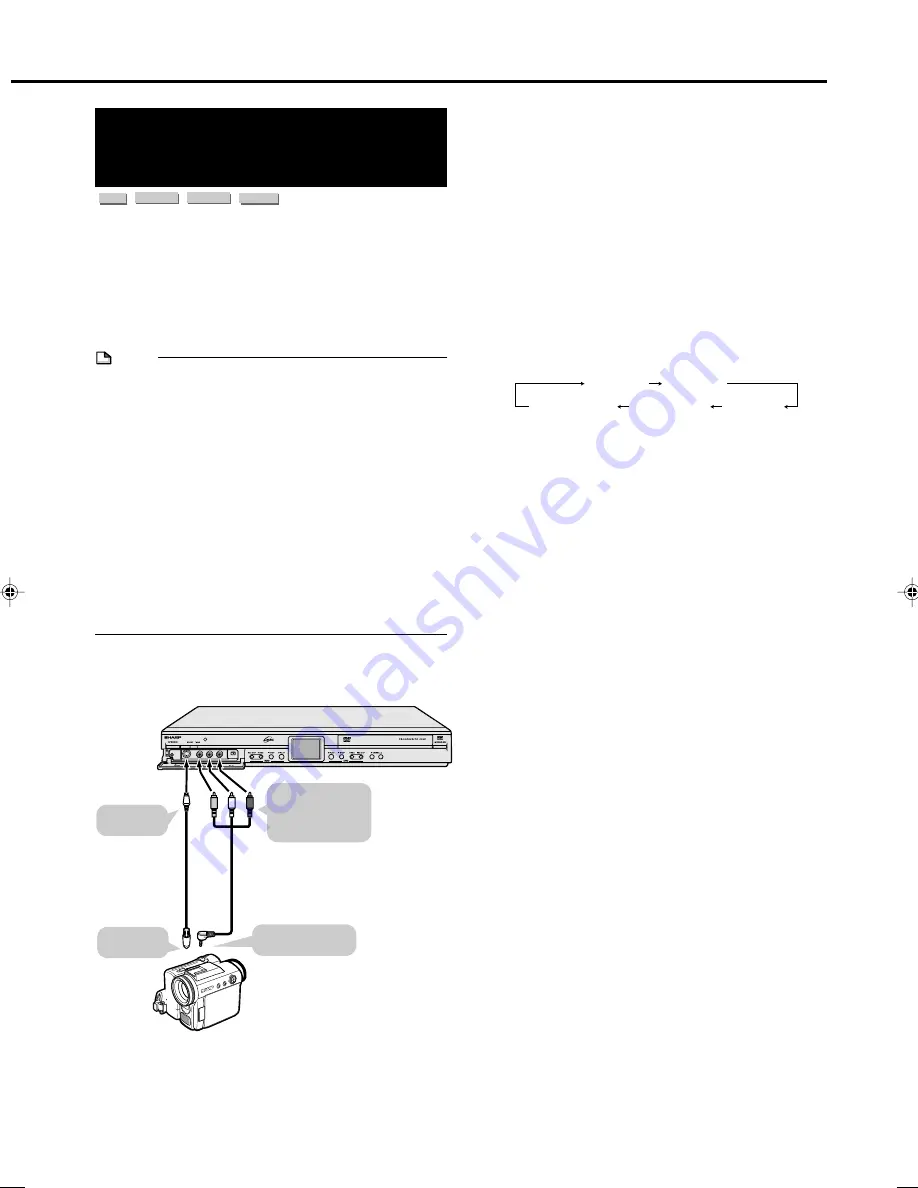
103
Recording from a Camcorder
(VCR) Using an Analogue
Connection
HDD
VR MODE
DVD-RW
VIDEO MODE
DVD-RW
DVD-R
Material from a camcorder can be recorded with this
Recorder using an analogue connection. You can capture
video by connecting a camcorder, VCR, or external receiver
to the LINE IN 1, 2 or 3 jacks of this Recorder*. (Connection
using the DV terminal of the Recorder is recommended
when connecting the Recorder to the digital camcorder
equipped with the DV terminal.)
* DV-HR480H only
NOTE
• More vivid images can be viewed by connecting the S-
VIDEO input jack on this Recorder with the S-video output
jack on the camcorder using an S-video cable.
• Some camcorders may require a special cable for
connection.
• Refer to the operation manual provided with the
camcorder for further information on the procedure for
connecting the camcorder.
• Material protected with a copy guard cannot be re-
corded. It may be impossible to get the correct video,
even if you just view without recording.
• Date and time as well as the contents of cassette memory
cannot be recorded with this Recorder.
• If you input video from an external device to this Re-
corder, there will be a slight difference in image quality
between the video viewed from the external device
directly on the TV, and video viewed as external input to
the Recorder.
Recording from External Equipment
To VIDEO/AUDIO
input jacks
(Yellow: Video,
Red: Right,White: Left)
To S-video
output jack
To video/audio
output jack
To S-VIDEO
input jack
Camcorder
The Recorder
Video/audio cable
(provided with camcorder or
commercially available)
S-video cable
(commercially
available)
1
Press
HDD
or
DVD
to select the media to
record to.
2
Select audio to be input from the external
device.
To record to HDD
• Switch audio of the external device to the audio you
want to capture.
To record to DVD
• Select audio using “EXTERNAL IN AUDIO” (page
104
).
• Select “L CH” or “R CH” with “BILINGUAL SET-
TING” (page
104
) to record in Video mode.
3
Press
INPUT
to set the connection to exter-
nal input channel (example: L3).
• The setting will cycle as follows each time you press
the button.
* DV-HR480H only
4
Play back the camcorder or VCR.
5
Press
●
REC
when you reach the scene you
want to start recording.
• The Recorder starts recording.
6
Press
REC PAUSE
when you want to pause
recording.
• Press
REC PAUSE
again to cancel Pause mode.
7
Press
REC STOP
when you want to stop
(end) recording.
L1 (IN 1)
TV channels
DV (DV IN)*
L3 (IN 3)
L2 (IN 2)
Example:
To record by connecting a camcorder to the LINE IN 3
jacks.
HR480H-098-103
05.3.23, 5:09 PM
103
Содержание DV-HR400H
Страница 131: ......
















































