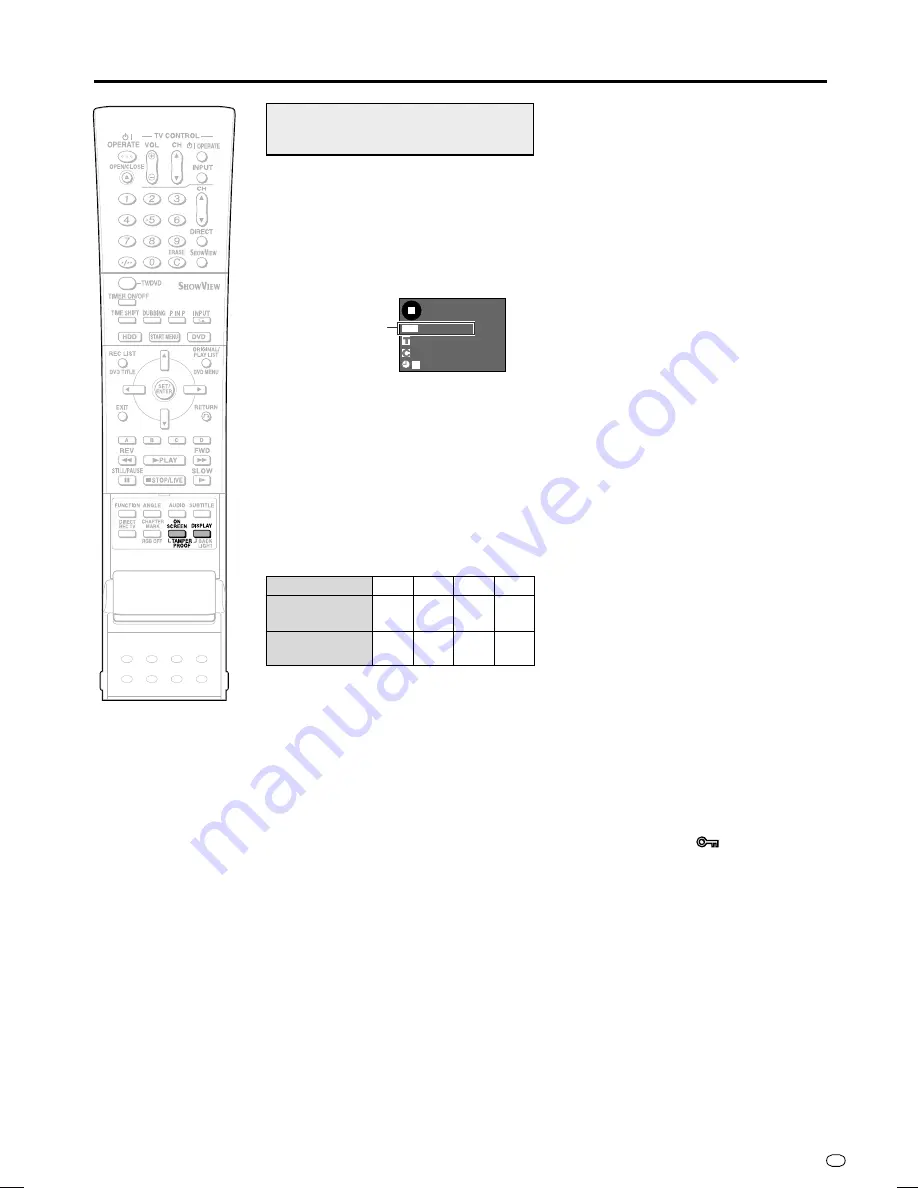
33
GB
Recording to HDD
This section explains recording on the
hard disc (HDD). (For information on
recording to DVD, see page
35
.)
Confirming Remaining Time
for Recording
To confirm on TV screen
• Press
ON SCREEN
(under the cover).
To confirm on front display panel
• Press
DISPLAY
(under the cover).
Confirming Remaining Time
• During live programme viewing or HDD
playback, remaining time of recording in
the selected recording mode will be
displayed.
• During HDD recording, remaining time of
recording in the currently selected
recording mode will be displayed.
Guide to Recordable Length
of Time
Recording Mode
Recording Programmes to
HDD for High Speed Dub-
bing from HDD to DVD-RW/R
in Video Mode
•
High Speed Dubbing Priority
Normally, recording onto HDD is done
using own format, but recording can also
be done using a format for high speed
dubbing onto DVDs formatted in Video
mode.
To perform high speed dubbing onto a
DVD in Video mode, set “HI SP DUB
PRIORITY” to “YES” and then record. (See
page
45
.)
Chasing Playback (page
32
)
• This lets you playback and watch a
programme from the beginning while it is
being recorded on HDD.
Simultaneous Recording/
Playback (page
63
)
• This lets you playback and watch a
programme recorded on HDD, or a DVD or
CD, while recording another programme on
HDD.
Cutting out Commercials
(pages
67
,
78
)
• After recording is finished, you can cut out
commercials and other unnecessary
scenes by calling up the Erase Scene
function.
(Commercials cannot be cut out automati-
cally during recording.)
Tamper Proof
• You can set Tamper Proof to prevent
operations by mistake during recording or
timer recording.
1
Press and hold
TAMPER PROOF
(
ON
SCREEN
and
DISPLAY
together) for
more than 2 seconds.
2
Each time you perform this operation,
the function is activated or deactivated.
• If you try to operate the Recorder while
Tamper Proof is set, “
” blinks in the front
display panel and tells you that Tamper
Proof is set.
Information
• When there is a report message (e.g. when
a timer recording was not successfully
performed), the Recorder displays an on-
screen message telling that there is a
report message.
Check the report message by selecting
“INFORMATION” on the “START MENU”.
HD
OR
I N AL
D
I G
REMAIN 20h0m
0 0 : 0 0 : 0 0
1 0
1 0
F I NE
• Remaining time for recording differs
according to the recording mode.
• Recordable time might be less than above
figures depending on the programme to be
recorded.
• MN (manual) recording mode setting
allows you to select the picture quality from
among 32 levels on the “MANUAL REC.
MODE” screen (page
37
).
Monitoring a Programme
Being Recorded while Play-
ing Back a Disc (page
63
)
•
Picture in picture
This lets you monitor a programme being
recorded, while playing back a disc, using
the Simultaneous Recording/Playback
function.
Dubbing (page
44
)
• Titles recorded on HDD can be saved by
dubbing them to DVD-RW/R. (You can also
dub from DVD-RW/R to HDD.)
• You can batch dub up to 5 programmes.
Recording mode
Recording time
(DV-HR350F)
Recording time
(DV-HR300F)
FINE
30 hr
20 hr
LP
100 hr
67 hr
EP
150 hr
100 hr
SP
50 hr
33 hr
This display means
that you can record
20 hours more in
FINE mode.
DV-HR350F-031-036
04.3.1, 4:21 PM
33






























