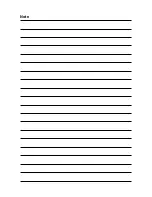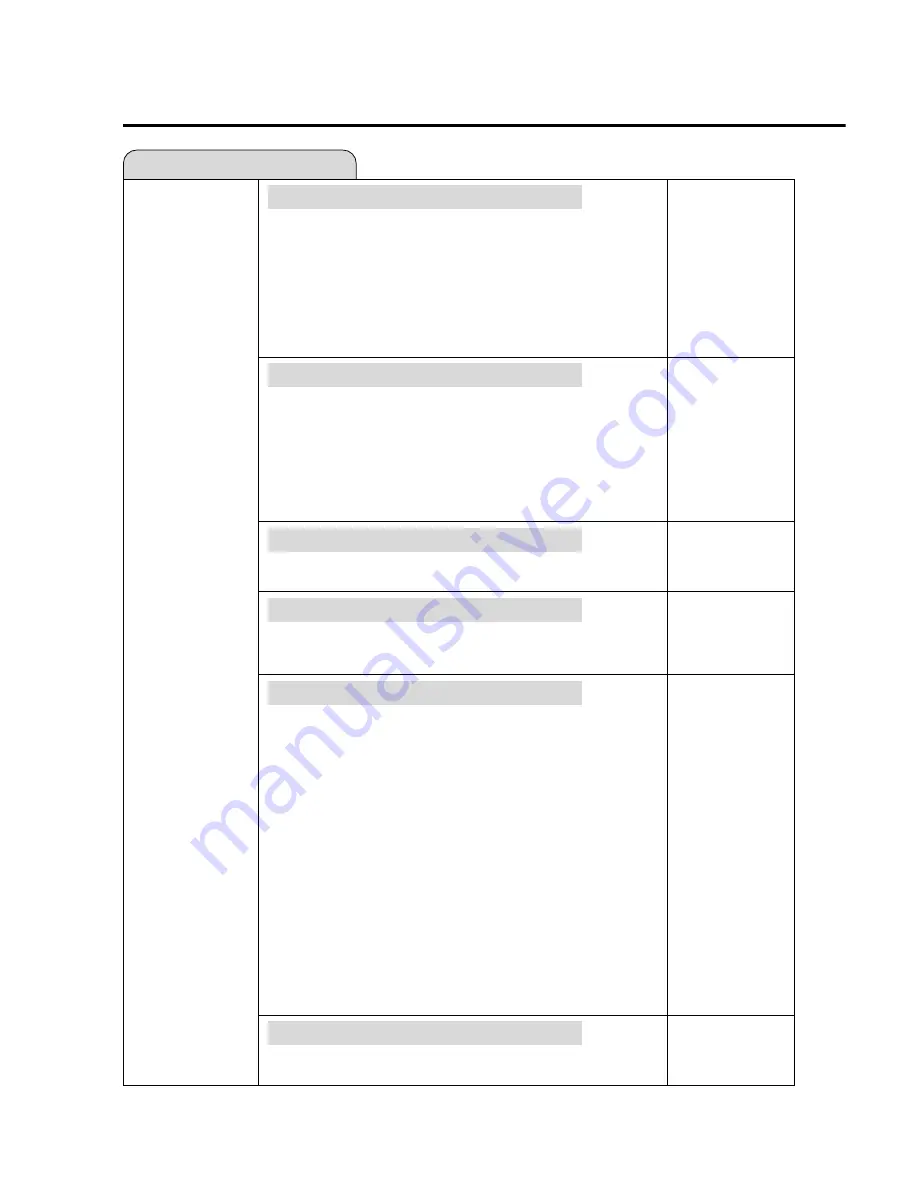
104
ALTERNATE RECORDING
•This function is for switching recording to HDD when you originally set
to record to DVD-R/RW but could not because of the disc situation.
This function works in the following cases.
*
1
When there is not enough disc capacity left in DVD.
2
When a disc which cannot record is loaded.
3
When you forget to load a disc.
4
When a disc is playing within 2 minutes prior to the start of timer
recording.
* In case
1
, when the remaining capacity of HDD is less than
that of DVD, the recording will continue on to DVD.
LCD BACKLIGHT REC.
•This sets whether to turn the LCD backlight on or off during timer
recording.
NO:
This sets so that the LCD backlight remains lit, even during timer
recording.
YES:
This lets you turn off the LCD backlight only when the power is off
(standby state) and timer recording starts. It is convenient to set this,
for example, when the light disturbs your sleep.
AUTO POWER OFF
•This sets the Recorder so that power is automatically shut off if it is in
stopped state for about 3 hours.
BLUE SCREEN
•This lets you set so that noise on the TV screen is automatically
switched to a blue screen if you select a channel broadcast of which
is finished, or a channel with no broadcast.
DV SETTING
•This lets you operate the connected digital camcorder from the
Recorder when capturing video into the Recorder via a DV connec-
tion. You can also select the type of audio to be captured from the
camcorder.
DV LINK
OFF:
Select this when you cannot operate the camcorder properly with
the On-screen Control Panel.
ON:
This lets you operate the camcorder using the On-screen Control
Panel.
DV AUDIO INPUT
STEREO 1*:
This lets you capture audio you recorded with the camcorder.
STEREO 2*:
This lets you capture camcorder’s audio you recorded using after
recording.
STEREO 1 + STEREO 2*:
This lets you simultaneously capture audio from stereo 1 and audio
from stereo 2.
* When the connected digital camcorder’s audio output is set to 16
bit, this setting will be invalid.
DVD DISC PROTECTION
•This protects the disc so you do not mistakenly record on it or erase
its content.
OPTION
SETTING
YES
NO
NO
YES
OFF
ON
ADJUSTMENT
DV LINK
OFF
ON
DV AUDIO INPUT
STEREO 1
STEREO 2
STEREO 1
+ STEREO 2
NOT PROTECT
PROTECT
Function Setting
YES
NO
Содержание DV-HR300
Страница 118: ...Note ...