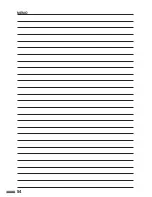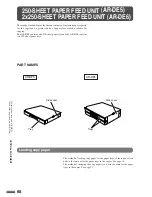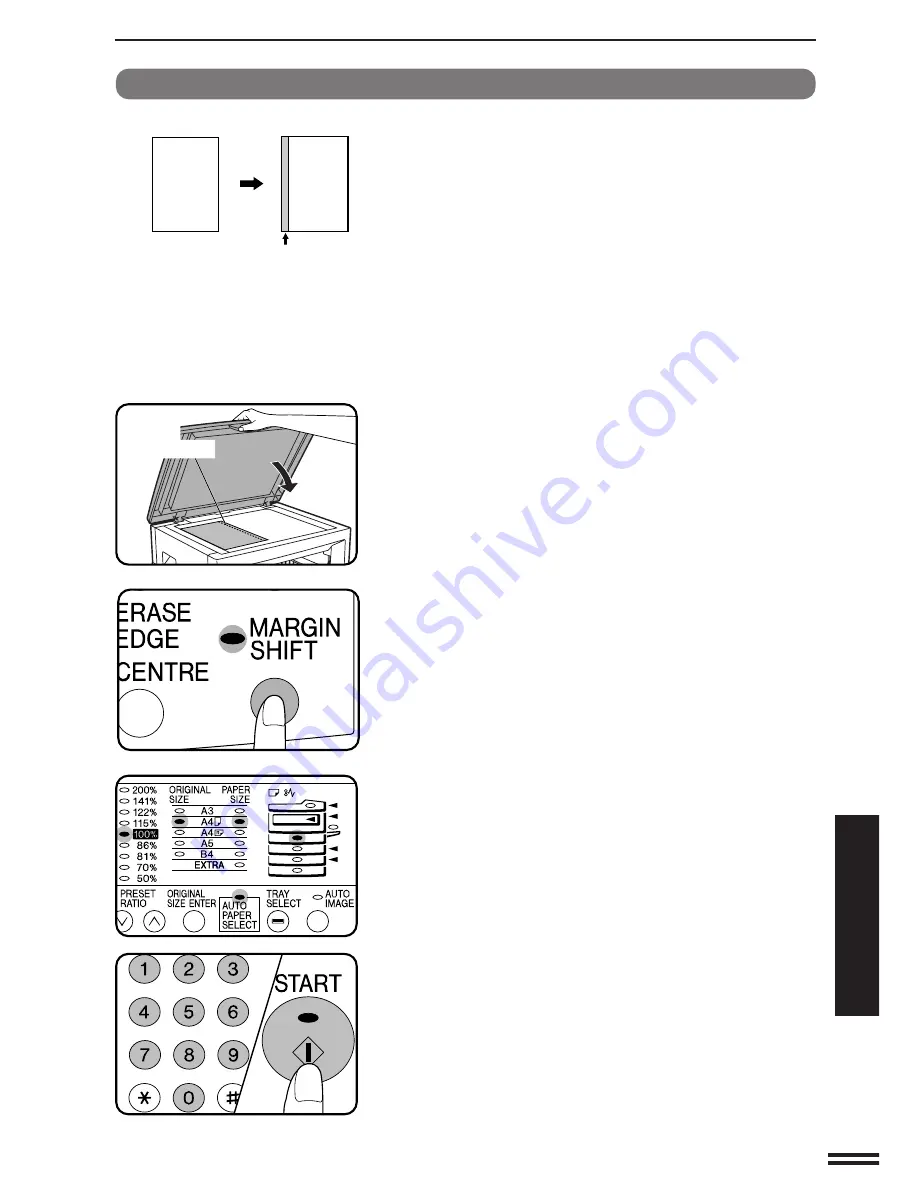
67
OPTIONAL
EQUIPMENT
Margin shift
The MARGIN SHIFT feature automatically shifts the text or image to the
right to increase the left margin by approxomately 9 mm.
●
This feature cannot be used with the 2 in 1 or 4 in 1 feature.
1
Place the original on the original table and close the
platen cover.
●
If an optional single pass feeder (SPF) is installed, it can also be used
for this feature. Set the originals so that the margin side is positioned
at the left side.
2
Press the MARGIN SHIFT key.
3
Ensure that the desired copy paper size is selected.
4
Set the number of copies and press the START key.
ELECTRONIC SORTING KIT (AR-EB3)
Expanded margin
Copy
Original
Margin is
expanded here.
Electronic
sorting
kit
(AR-EB3)
Содержание DM-2000
Страница 56: ...54 GENERAL INFORMATION MEMO ...
Страница 81: ...79 MEMO ...