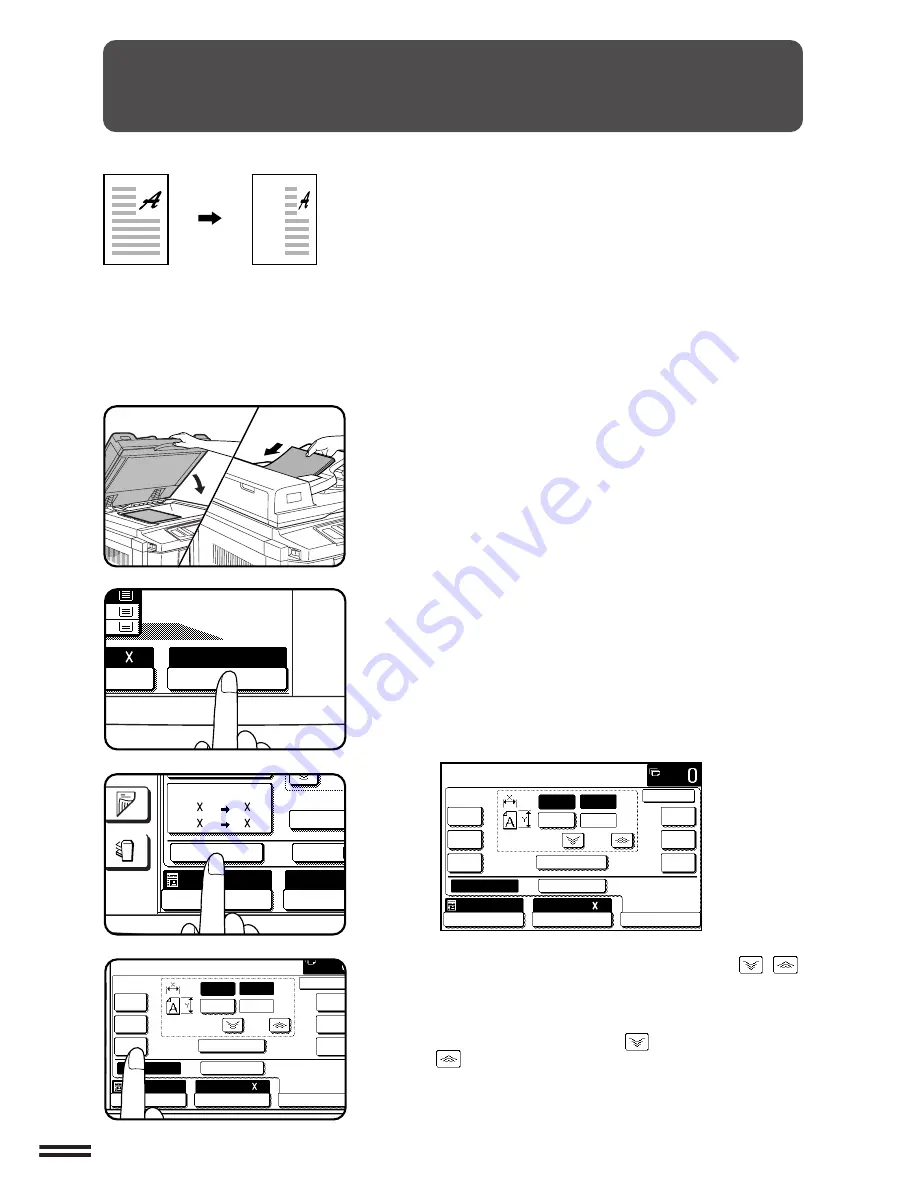
3-2
CHAPTER
3
1
Place the original on the document glass or in the
optional document feeder tray.
2
Press the “COPY RATIO” key on the touch panel.
3
Press the “XY ZOOM” key.
●
The following screen will appear.
4
Use the reduction, enlargement , and ZOOM (
,
)
keys to change the copy ratio in the horizontal (X)
direction.
●
Press a reduction key or an enlargement key to set the
approximate ratio, then press the
key to decrease the ratio
or
key to increase the ratio.
XY ZOOM
The XY ZOOM feature allows the horizontal and vertical copy ratios to
be changed independently. If this feature is selected, the copy ratios
can be set from 25% to 400%.
SPECIAL FUNCTIONS
XY zoom
Original
Copy
ELECT
100%
COPY RATIO
8/ 11
1
2
AUTO
XY ZOOM
/
/
64%
11 17
8/ 11
8/ 11
5/ 8/
100%
ZOOM
MENU
EXPOSURE
PAPER S
AUTO
1
2
1
2
1
2
1
2
OUTPUT
COPY
READY TO COPY.
AUTO
XY ZOOM
X
Y
100%
ZOOM
100
100
%
%
OK
77%
64%
50%
129%
200%
400%
EXPOSURE
PAPER SELECT
100%
COPY RATIO
8/ 11
1
2
AUTO
CANCEL
READY TO COPY.
AUTO
XY ZOOM
CANCEL
X
Y
100%
ZOOM
100
100
%
%
OK
77%
64%
50%
129%
200%
400%
EXPOSURE
PAPER SELECT
100%
COPY RATIO
8/ 11
AUTO
1
2






























