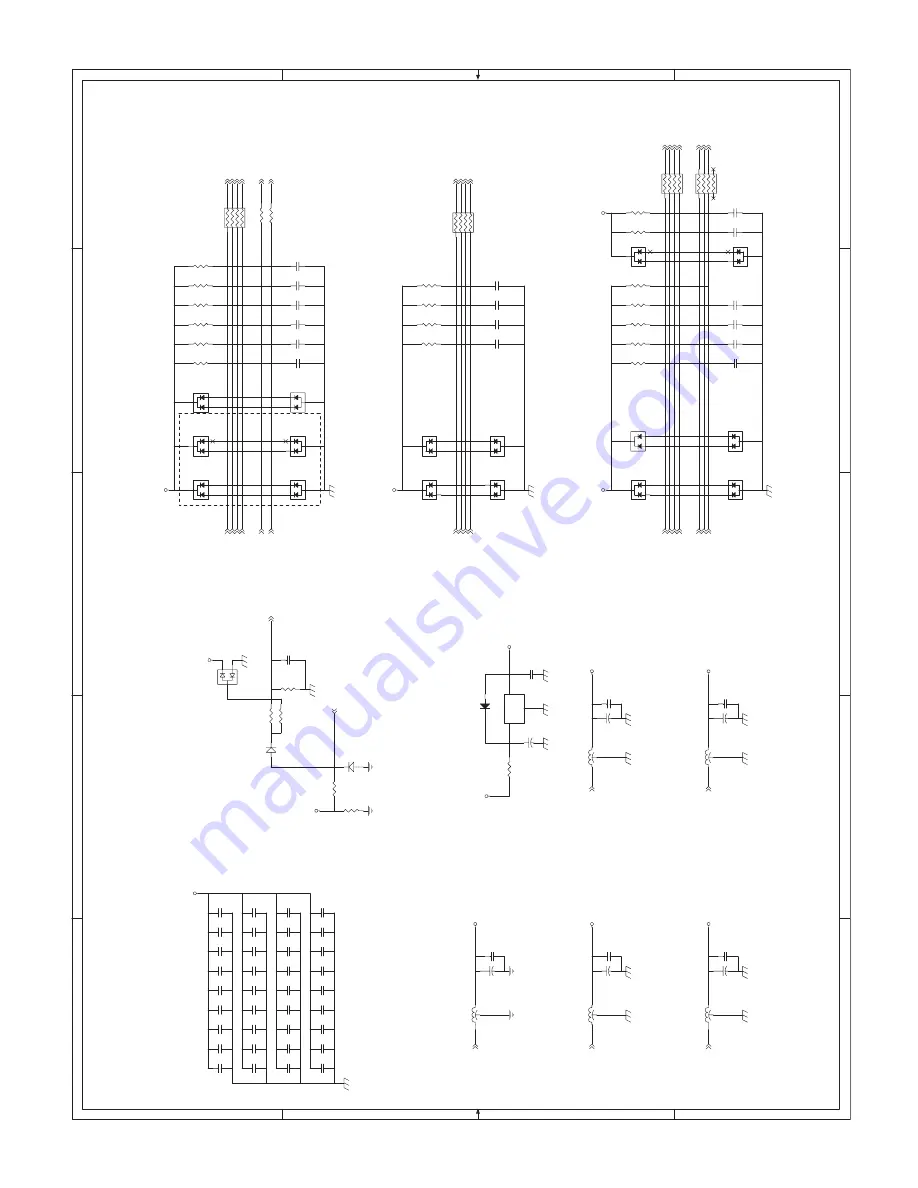
AR-5012 CIRCUIT DIAGRAM 14 - 7
For SPF/DSPF Model Only
(8-B4)
(8-A4)
(8-A4)
(9-A3)
(4-A3)
(9-D1)
(9-E1)
(9-E1)
(9-D3)
(9-C2)
(9-A2)
(9-C4)
(9-C4)
(9-A4)
(9-C1)
(9-C2)
(9-C3)
(9-D1)
(9-D3)
(9-B4)
(8-D4)
(8-D4)
(4-A2)
(4-A2)
(4-A2)
(4-A3)
(4-A3)
(4-A3)
(4-A3)
(4-A3)
(4-A3)
(4-A3)
(4-A3)
(4-A3)
(4-A3)
(4-A3)
(4-A3)
(1-D2)
(1-D2)
(8-B4)
(8-B4)
or KDS226
or KDS121
or KDS121
or KDS121
or KDS121
or KDS121
or KDS121
or KDS121
or KDS121
or KDS120
or KDS120
or KDS120
or KDS120
or KDS120
or KDS120
or KDS120
or KDS120
1
2
2
1
1
2
2
1
1
2
2
1
1
2
2
1
1
2
2
1
1
2
2
1
1
2
1
2
1
2
1
2
1
2
1
2
1
2
1
2
1
2
1
2
1
2
1
2
1
2
1
2
1
2
1
2
1
2
1
2
1
2
1
2
1
2
1
2
1
2
1
2
1
2
1
2
1
2
1
2
1
2
1
2
1
2
1
2
1
2
1
2
1
2
1
2
1
2
1
2
3
1
2
3
1
2
1
2
1
2
1
2
2
1
2
1
1
2
3
2
1
1
2
1
2
3
1
2
3
1
2
3
1
2
3
1
2
3
1
2
3
2
1
2
1
2
1
1
2
3
1
2
3
1
2
2
1
1
2
2
1
1
2
2
1
1
2
1
2
2
1
1
2
2
1
1
2
2
1
1
2
2
1
1
2
2
1
1
2
2
1
1
2
3
1
2
3
1
2
3
1
2
3
1
2
3
1
2
3
1
2
3
1
2
3
2
1
2
1
1
2
3
4
8
7
6
5
1
2
3
4
8
7
6
5
1
2
3
4
8
7
6
5
1
2
3
1
2
1
2
1
2
2
1
1
2
IN
1
GND
2
OUT
3
1
2
1
2
1
2
3
4
8
7
6
5
1
2
1
2
3
1
2
1
2
1
2
3
1
2
C261
1000p
R208
10kJ
C233
OPEN
C234
OPEN
C235
OPEN
C236
OPEN
C237
OPEN
C285
0.1u
L124
ZJSR5101-223
L125
ZJSR5101-223
C286
22u/16V
+
C288
0.1u
D120
1SS133
D124
1SS133
R215
20kJ
R217
20kJ
D119
DA204K
R218
2.7kJ
C260
0.1u
D116
DAN202U
D117
DAN202U
D118
DAN202U
D121
DAP202U
D122
DAP202U
D123
DAP202U
R209
10kJ
R210
10kJ
R211
39kJ
R212
10kJ
C262
1000p
C263
1000p
C264
1000p
C265
1000p
C266
1000p
R214
1kJ
R216
1kJ
R221
10kJ
R222
10kJ
R223
39kJ
R224
10kJ
D125
DAN202U
D126
DAN202U
C278
1000p
C279
1000p
C280
1000p
C281
1000p
C290
1000p
R226
39kJ
D130
DAN202U
D131
DAN202U
D132
DAN202U
R227
39kJ
R232
3.3kJ
R229
7.5kJ
R230
7.5kJ
C291
1000p
C292
1000p
C295
1000p
C293
1000p
C294
1000p
D128
DAP202U
D129
DAP202U
D133
DAP202U
D134
DAP202U
D135
DAP202U
C238
OPEN
C239
OPEN
C240
OPEN
C241
OPEN
C242
OPEN
C243
OPEN
C244
OPEN
C245
OPEN
C246
OPEN
C247
OPEN
C248
OPEN
C249
OPEN
C250
OPEN
C251
OPEN
C252
OPEN
C253
OPEN
C254
OPEN
C255
OPEN
C256
OPEN
C257
OPEN
C258
OPEN
C259
OPEN
C267
OPEN
C268
OPEN
C269
OPEN
C270
OPEN
C271
OPEN
C272
OPEN
C273
OPEN
C274
OPEN
C275
OPEN
R219
0.22J
2W
R220
1kJ
2W
BR160
1kJ
BR161
1kJ
BR162
1kJ
L123
ZJSR5101-223
C276
47u/35V
+
C277
0.1u/50V
C284
47u/25V
+
R225
68J
2W
D127
1SS133
IC130
KIA7805
C283
0.1u
C282
47u/35V
+
BR163
1kJ
R231
7.5kJ
R213
10kJ
R228
10kJ
C323
0.1u
L127
ZJSR5101-223
C322
22u/16V
+
C289
0.1u
L126
ZJSR5101-223
C287
22u/16V
+
12V
5V
PGND
PGND
5V
INT24V
VCC3
5V
VCC3
PGND
24V
PGND
INT24V
INT5V
EN5V
VCC3
5V
5V
12VIN
5VIN
DSWS
24V1(DSWS)
SDSW
SPID
SB4D
POD
PMRDY
(SDSW)
(SPID)
(SB4D)
(POD)
(PMRDY)
DVSEL
TCS
MFD
MMLD
DVS1
(MMLD)
PPD1
PPD2
CED1
CED2
(PPD1)
(PPD2)
(PSW)
(CED1)
(DRST)
(CED2)
(TCS)
(MFD)
24VIN
DRST
PSW
PPD3
SPPD
(SPPD)
(PPD3)
5VEN
3.3VIN
MCU PWB (NOISE FILTER/PULL-UP SECTION)
7/9
A
A
B
B
C
C
D
D
E
E
4
4
3
3
2
2
1
1
Содержание AR-5012
Страница 94: ...AR 5012 CIRCUIT DIAGRAM 14 11 1 A B C D E F G H 2 3 4 5 6 1 2 3 4 5 6 3 POWER SUPPLY POWER SUPPLY 120V 127V ...
Страница 95: ...AR 5012 CIRCUIT DIAGRAM 14 12 A B C D E F G H 6 7 8 9 10 11 6 7 8 9 10 11 ...
Страница 97: ...AR 5012 CIRCUIT DIAGRAM 14 14 A B C D E F G H 6 7 8 9 10 11 6 7 8 9 10 11 ...
Страница 106: ......
















































