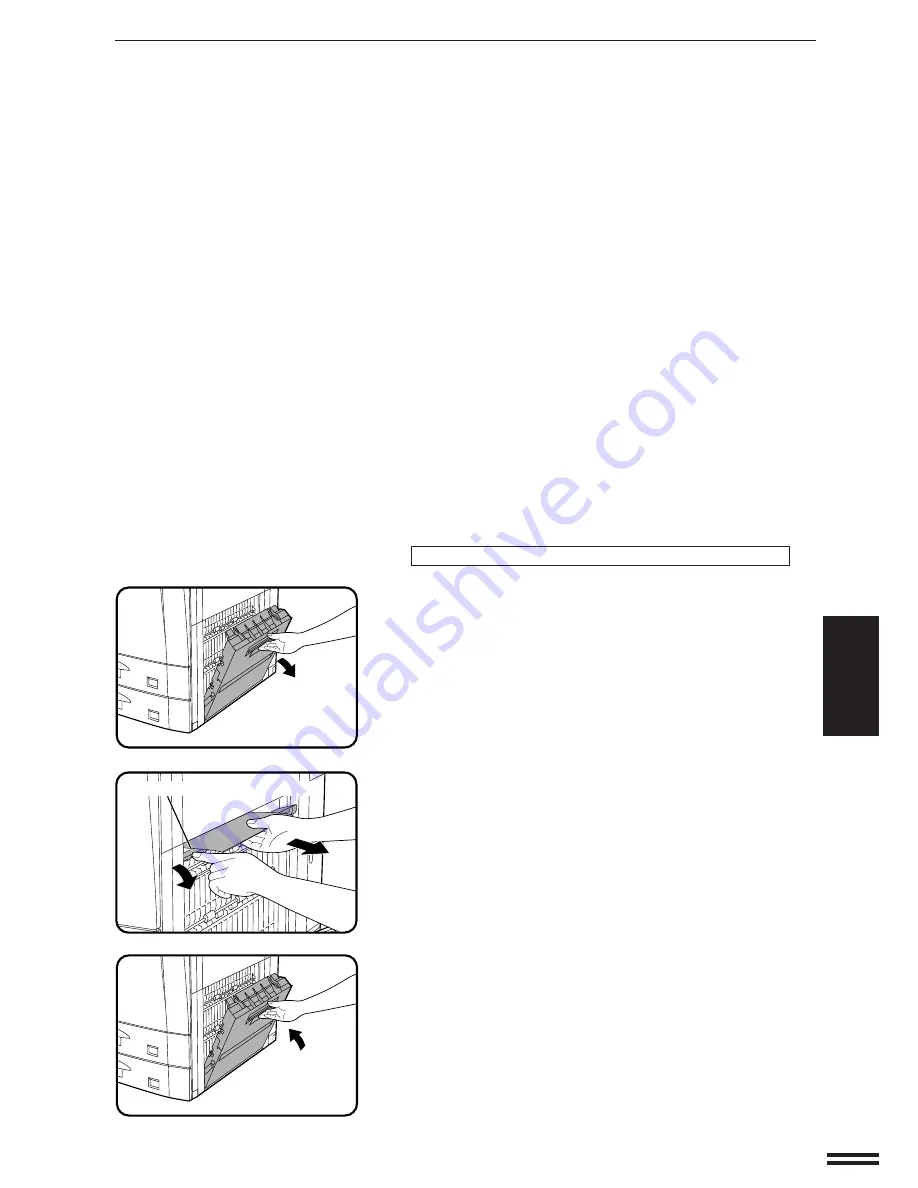
5-11
CHAPTER
5
If the misfed paper is in the right side of the duplex module:
1
Open the right side cover.
●
Hold the handle and gently open the cover.
●
If any paper is set in the bypass tray, remove the paper and
close the bypass tray before opening the right side cover.
2
Remove the misfed paper.
●
Open the paper feed area open/close lever in the direction of
the arrow and remove the misfed paper.
3
Close the right side cover.
●
Confirm that the misfeed display is cleared.
Paper feed area open/close lever
MISFEED REMOVAL
COPIER TROUBLE?
Misfeed removal
Содержание AR-280
Страница 14: ......
Страница 110: ......
Страница 166: ......
Страница 168: ...AR 280 AR 285 AR 335 PRINTED IN JAPAN 98F KS TINSE1697FCZZ SHARP CORPORATION ...
































