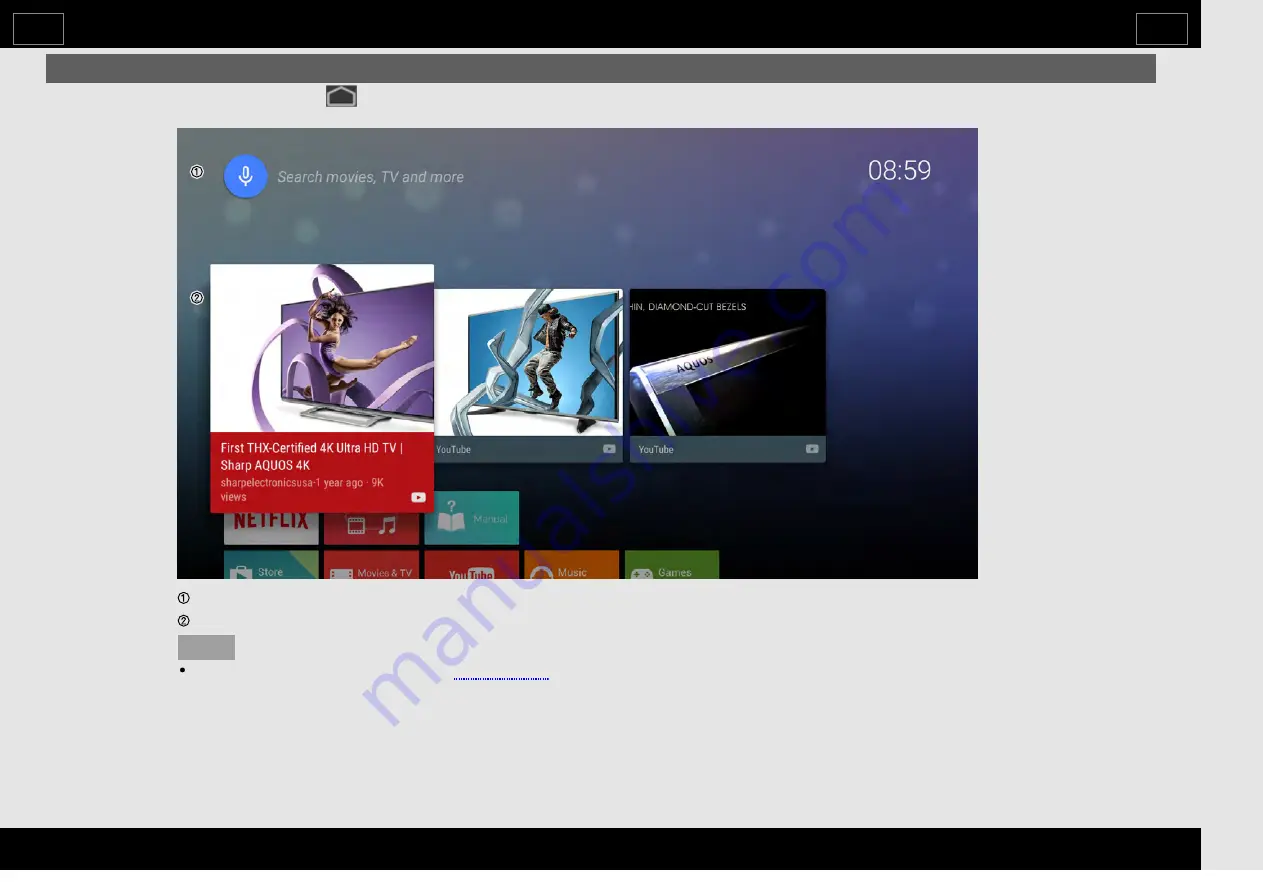
HOME screen
To
display
the
HOME
screen,
press
the
(HOME)
button
on
the
remote
control
unit.
Example
Start
a
Search.
The
recommended
contents
will
be
displayed.
NOTE
When
you
are
using
the
microphone,
see
page
2-4.
How to select the TV Mode
EN
2-5
ENGLISH
|
FRANÇAI
S
|
PORTUGU
ÊS
|
РУССКИЙ
|
中文
|
INDONESI
A
|
ภาษาไทย
|
TIẾNG
VIỆT
|
ﻲﺑﺭﻋ
|
АҒЫЛШЫН
|
O'Z
BEK
TILIDA
>>
<<