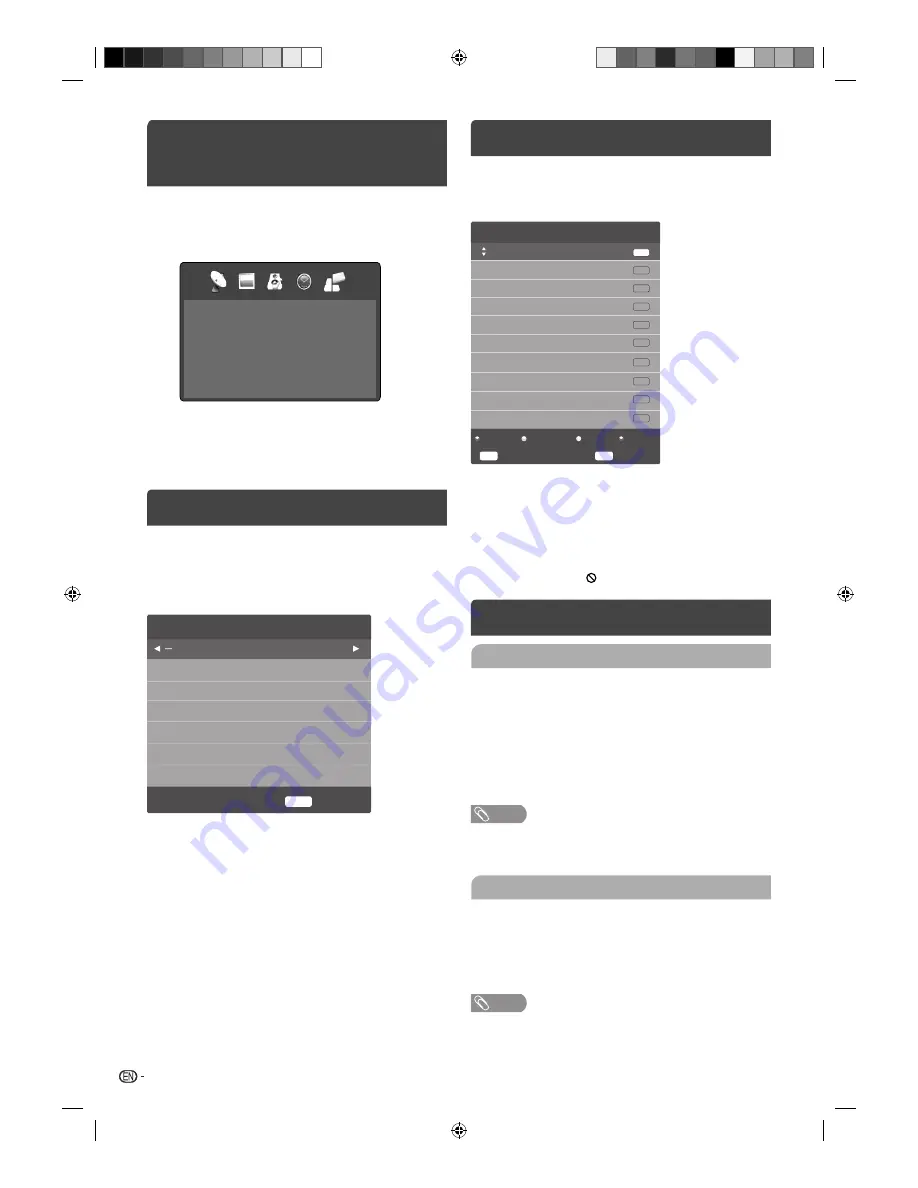
8
On-screen Language
Selection
1
Press
MENU
(unless you have already selected
when the set was
fi
rst switched on). Then press
c
/
d
to select “OPTION”, then press
b
or
ENTER
.
OSD Language
West
16:9
On
English
TT Language
Aspect Ratio
Blue Screen
Key Lock
Off
OPTION
First Time Installation
Reset
Software Update(USB)
DivX Reg. Code
Deactivation
2
Press
a
/
b
to select “OSD Language”, then
press
c
/
d
to select the desired language.
3
Press
RETURN
to exit the menu.
Channel Setup
Press
MENU
. Select “CHANNEL/ATV Manual Tuning”,
then press
d
or
ENTER
.
Press
a
/
b
to select desired item, then press
c
/
d
to setting.
AT V M a n u a l Tu n i n g
C u r r e n t C H
3
+
C o l o r S y s t e m
N TS C
S o u n d S y s t e m
M
F i n e -Tu n e
6 7 . 2 5 M H z
A F C
O n
S e a r c h
Menu
MENU
Current CH:
Set the channel number.
Color System:
Select the color system. Color System
has already been preset to automatic. Do not change
anything here. Any changes can cause picture or
sound disruption.
Sound System:
Select the sound system. The correct
sound system is already installed. Any changes can
cause sound disruption.
Fine-Tune:
Adjust the frequency of the channel
fi
nely.
AFC:
Automatic Fine Tuning.
Search:
Press
c
to search down from the current
frequency, and press
d
to search up.
Press
RETURN
to exit the menu.
Programme Edit
You can preset your favorite channel (Channel List).
Press
MENU
. Select “CHANNEL/Programme Edit”,
then press
d
or
ENTER
.
P r o g r a m m e E d i t
AT V
AT V
AT V
AT V
AT V
AT V
AT V
AT V
AT V
AT V
2
1 A B C
3
4
5
6
7
8
9
1 0
D e l e t e
R e n a m e
M ove
S k i p
E n t e r
ENTER
M e n u
MENU
Delete (red button):
You can delete channel.
Rename (green button):
You can input or change the
name of a channel on the cursor screen with
a
/
b
/
c
/
d
,
ENTER
and
Green
buttons.
Move (yellow button):
Press
a
/
b
to select the
position that you want to swap the channel with, then
press
Yellow button
.
Skip (blue button):
mark will appear.
Basic Operation
Channel selection
With the
Numbered buttons (0-9)
.
Example:
• No. 2: Press
2
.
• No. 29: Press
2
and within 2 seconds, press
9
.
• No. 199: Press
1, 9, 9
same as above.
Press
P +/-
to change up or down a channel. This
takes approx. 2 seconds. If the auto search only stored
5 stations, only these 5 will appear. Skipped channels
will not appear.
NOTE
• As TV CH is called up when you input and set the
fi
rst digit,
CH inputs of over two digits cannot be made with external
input.
Channel List
The Channel List shows a list of all receivable
programmes.
Press
CH LIST
to display the Channel List.
Press
a
/
b
then press
ENTER
to select the desired
channel.
Press
CH LIST
to display the selected channel.
NOTE
• To display the programmes on the channel list, it is
necessary to input the programme name in “Programme
Edit” mode.
J3QQ1401C_EN.indd 8
J3QQ1401C_EN.indd 8
5/27/2013 2:03:23 PM
5/27/2013 2:03:23 PM



















