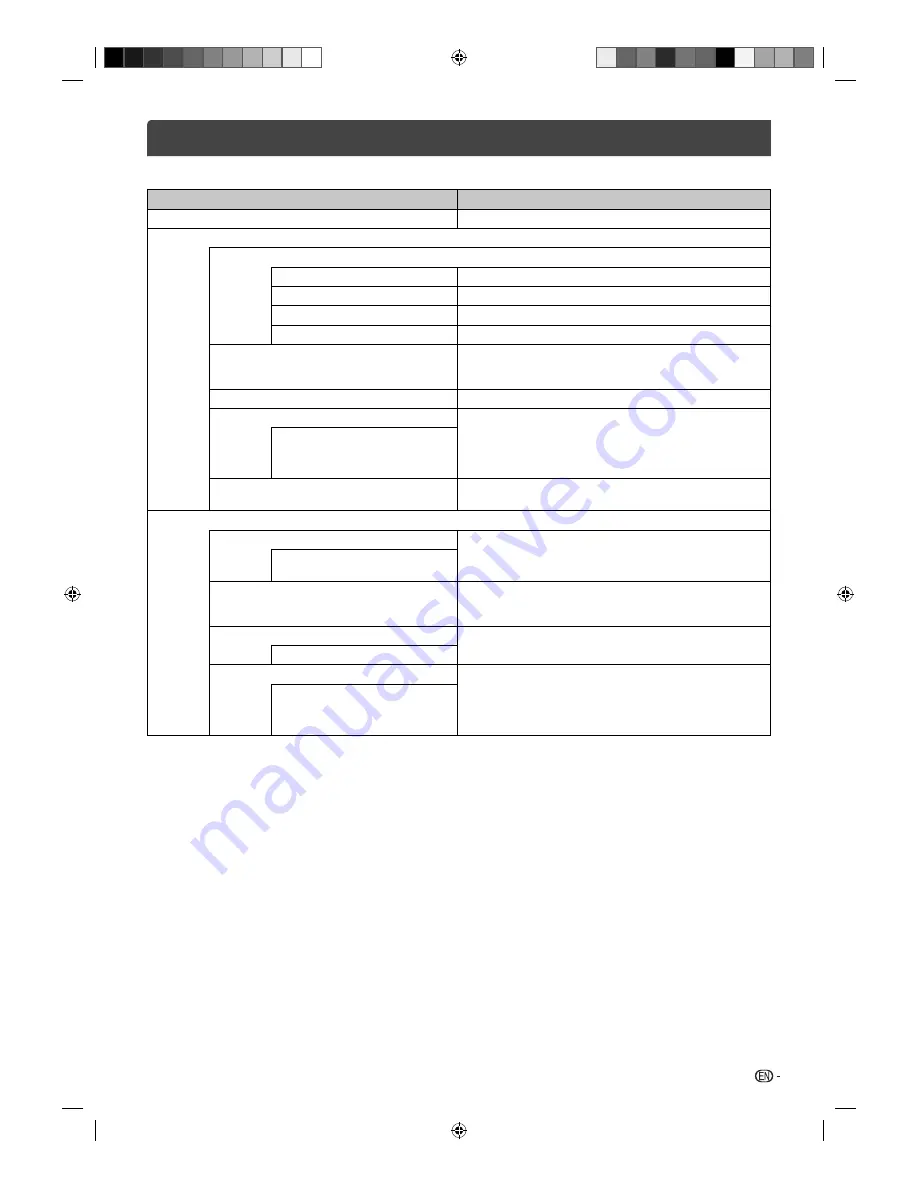
11
You can change the default settings to convenience use.
Selected Items
Setup hint
CHANNEL
See page 7, 8.
PICTURE
Picture Mode
Dynamic
Enhanced picture contrast and sharpness (factory-set)
Standard
Standard picture quality (factory-set)
Mild
Intended for bad-quality signals (factory-set)
User
Your personal preferences
Contrast / Brightness / Color / Tint / Sharpness
(available only when you selected “User” at
Picture Mode)
You can adjust the picture to your preference.
• Tint is available in NTSC-signal mode or Component/HDMI-
signal with 60Hz.
Color Temperature
Cool (Bluish) / Medium (Neutral) / Warm (Reddish)
Noise Reduction
Sometimes it is not possible to input a high-quality HD signal.
The actual signal input is too small and noisy, e.g. a video
fi
lm
in letterbox format, or a noisy analogue cable TV signal. This
feature can slightly reduce interferences caused by the faulty
input signal.
Off / Low / Middle / High
Backlight
You can use the Backlight feature to adjust the screen
brightness for improved picture clarity.
SOUND
Sound Mode
You can change the sound mode setting.
Standard / Music / Movie / Sports /
User
Treble / Bass / Balance
(Treble / Bass are available only when you
selected “User” at Sound Mode)
You can adjust the sound quality to your preference.
Auto Volume
This will automatically adjust volume so each channel and
input has the same average volume level.
On / Off
Surround
The Surround-Sound feature processes the audio signal
to expand the listening
fi
eld wider and deeper to create a
‘pseudo surround-sound’ from the TV’s speakers.
The feature works with stereo signals from TV broadcast or AV
input.
On / Off
Other convenience functions
J3QQ1401C_EN.indd 11
J3QQ1401C_EN.indd 11
5/27/2013 2:03:24 PM
5/27/2013 2:03:24 PM



















