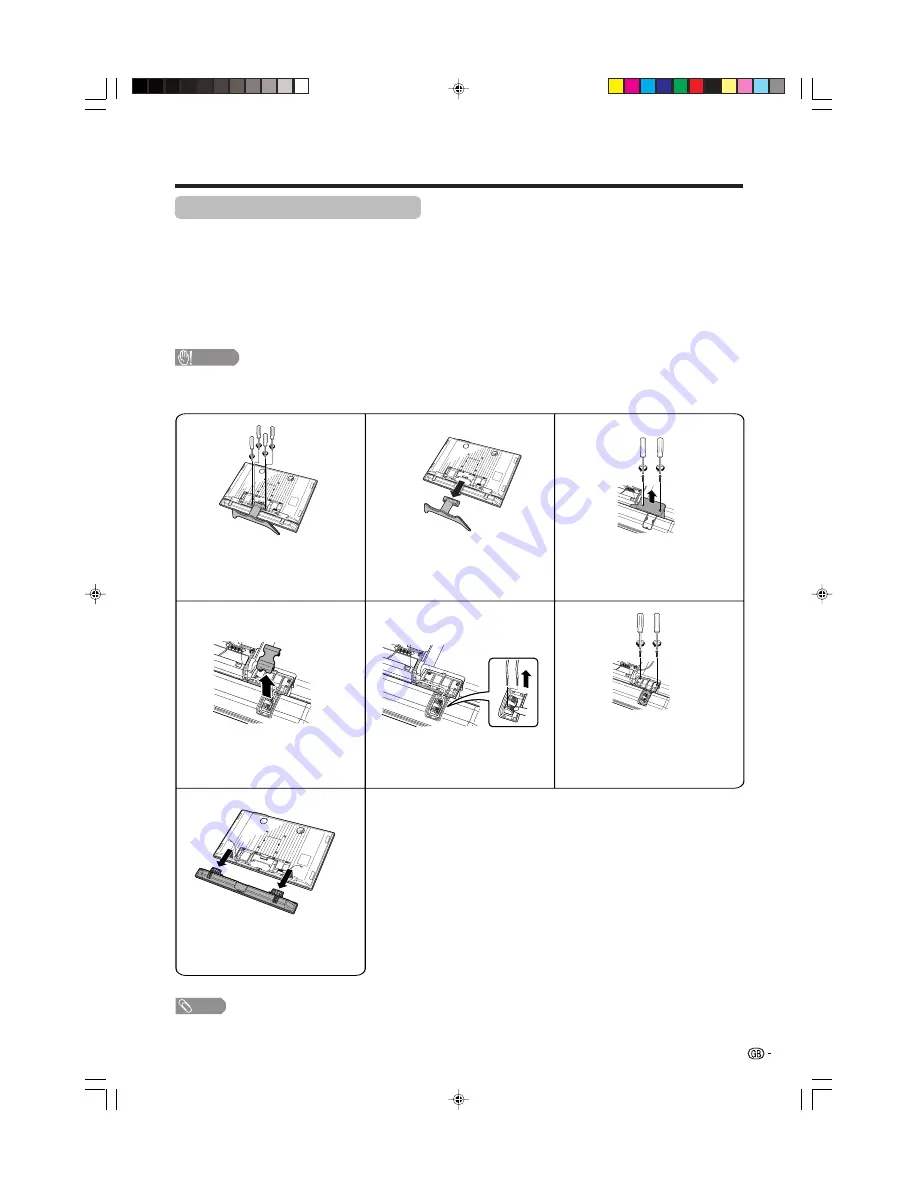
11
Preparation
Removing the stand and speaker
• You can remove the speaker from the Display.
• You can connect your own speakers (4
Ω
, 10 W) to the AVC System. (See page 47.)
• For wall mounting with the optional AN-37AG2 bracket, remove the stand.
• When connecting your own speakers, remove the original speaker from the Display first.
Before attaching/detaching stand
• Before detaching (or attaching) stand, unplug the AC cord from the AC outlet.
• Remove all terminal covers and connected cables.
• Lay the Display down on cushioning (such as a blanket) over a table.
• Make sure two or more people perform the operation.
CAUTION
•
Do not remove the stand and speaker from the Display unless using an optional bracket to mount it.
•
When using the Display with the supplied stand attached, do not remove the speaker. Doing so may
disturb the balance leading to product damage or personal injury.
NOTE
• To attach the speaker and stand, perform the above steps in reverse order.
Take off the speaker terminal
cover.
Disconnect the cable from the
speaker.
Unfasten the screws.
2
1
3
Unfasten the four screws used to
secure the stand in place.
Unfasten the screw used to
secure the speaker bracket.
4
5
1
Now the speaker can be
removed from the TV.
2
Connect your speakers. (See
page 47.)
• Perform the steps 3 to 6 on the both sides of the speaker to remove it.
Detach the stand from the Display.
(Hold the stand so it will not drop
from the edge of the base area.)
6
7
LC-45G1X(E)-a
04.10.15, 9:59 AM
11



























