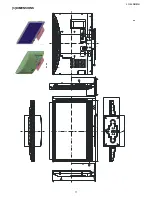2008-03-14
LC-42SB45U
5
[2] OPERATION MANUAL
Remote control unit
POWER: Press to turn on/off the TV from on to standby mode, or inversely
DISPLAY: Press to display information about the selected TV channel (Channel
banner)
INPUT: 1. Press repeatedly to select the signal source:
2. The Input List should be activated and show on OSD.
MUTE : Interrupt the sound or restore it.
Number Key: 1. Press number button to direct access to TV channel
2. Press the pass code to activate the factory mode
3. Press to activate the Channel Lock (enter PIN code for Channel lock)
4. If channel list OSD active – jump to that channel in the channel list
(not tune the channel until OK is pressed)
-
Dot key: Used for the digital channels
ENT: Used for accepting the key-in channel number
VOL +/ -: Press to adjust the volume
CH +/ - : 1. Press to browse channels
2. Press to turn on TV from stand by mode
3. The channel number should appear on the set
FREEZE : Frozen the current display
SURROUND : change audio mode (Mono/Stereo/Surround)
PLASHBACK: Press to alternate between the currently viewed program and previously
viewed program (It should return to previous view if it comes from
different signal source)
SLEEP: Press to show the sleep-timer slider in the right side of screen. Press
displays current, subsequent presses advance (Loops)
MENU:
Press to activate OSD menu or exit OSD
Содержание AQUOS LC-42SB45U
Страница 6: ...LC 42SB45U 6 TV Front view TV Rear view ...
Страница 11: ...2008 03 14 LC 42SB45U 11 3 DIMENSIONS ...
Страница 50: ...LC 42SB45U 50 3 2 U102 LP2996MRX PSOP 8 3 2 1 Pin Connections and short description ...
Страница 54: ...LC 42SB45U 54 3 8 U402 MX25L3205DMI 12G SOP 16 3 8 1 Block Diagram ...
Страница 55: ...2008 03 14 LC 42SB45U 55 3 8 2 PIN CONFIGURATION ...
Страница 56: ...LC 42SB45U 56 CHAPTER 6 BLOCK DIAGRAM WIRING DIAGRAM 1 MT5382 POWER MAGAGEMENT BLOCK DIAGRAM ...
Страница 57: ...2008 03 14 LC 42SB45U 57 2 MAIN BOARD BLOCK DIAGRAM ...
Страница 58: ...LC 42SB45U 58 3 WIRING DIAGRAM ...
Страница 59: ...LC 42SB45U CHAPTER 7 PRINTED WIRING BOARD 1 MAIN UNIT PRINTED WIRING BOARD MAIN Unit Side A 59 ...
Страница 60: ...60 LC 42SB45U MAIN Unit Side B ...
Страница 61: ...LC 42SB45U 1 POWER UNIT PRINTED WIRING BOARD POWER Unit Side A 61 ...
Страница 62: ...LC 42SB45U POWER Unit Side B 62 ...
Страница 63: ...LC 42SB45U 63 3 KEY BOARD UNIT PRINTED WIRING BOARD KEY BOARD Unit Side A KEY BOARD Unit Side A ...
Страница 64: ...64 LC 42SB45U IR Unit Side A 3 IR UNIT PRINTED WIRING BOARD IR Unit Side A Cn001 A2 ...
Страница 107: ...2008 03 14 LC 42SB45U 107 2 CABINET PARTS ...