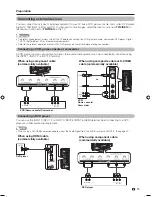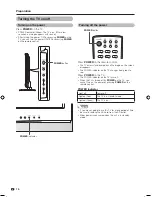2
Contents
Watching TV (Continued)
Key Lock ........................................................................................................................ 29
Energy conservation settings .................................................................................................... 30
Auto power-off at a designated time ............................................................................. 30
Auto power-off after the end of broadcast .................................................................... 30
Auto power-off when there are no operations performed ............................................. 30
Ecology .......................................................................................................................... 30
Reducing the start-up time ............................................................................................ 30
Picture size settings ................................................................................................................... 31
Selecting the Wide Screen Signalling (WSS) picture size automatically ....................... 31
Selecting the Wide Screen Signalling (WSS) picture size manually .............................. 31
Selecting the picture size manually ............................................................................... 32
Selecting a preset AV MODE ..................................................................................................... 33
Manual picture settings .............................................................................................................. 34
Picture adjustment ......................................................................................................... 34
Advanced picture settings ............................................................................................. 35
Other picture settings ................................................................................................................. 36
DNR (Digital Noise Reduction) ....................................................................................... 36
Adjusting the image position ......................................................................................... 36
Game Play Time ............................................................................................................. 36
Indicating time on the screen ........................................................................................ 37
Audio adjustment ........................................................................................................................ 38
Output Volume Select .................................................................................................... 38
Automatic Volume Adjustment ...................................................................................... 39
Clear Voice ..................................................................................................................... 39
Digital Audio Output ...................................................................................................... 39
Using Digital Audio Output ............................................................................................ 39
Programme Guide.......................................................................................................... 40
Info ................................................................................................................................. 40
Favourite Channel Setting .......................................................................................................... 41
ATV (Analogue)/DTV/RADIO buttons ........................................................................................ 42
EPG ............................................................................................................................................... 43
EPG display settings ...................................................................................................... 43
Time Zone ...................................................................................................................... 43
Selecting a programme using EPG ........................................................................................... 44
Basic Operation ............................................................................................................. 44
Selecting a programme ................................................................................................. 44
Timer recording using EPG ........................................................................................................ 46
Cancelling the timer recording .................................................................................................. 46
Settings when using external devices
Settings when using HDMI output devices ............................................................................... 47
Selecting the input source and signal type .............................................................................. 49
Selecting input source ................................................................................................... 49
Selecting input signal type ............................................................................................. 49
Selecting the size of the picture for recording ............................................................... 49
Labelling input sources .............................................................................................................. 50
Skipping HDMI/RGB input .......................................................................................................... 50
Colour system settings ............................................................................................................... 50
AQUOS LINK
Controlling HDMI devices using AQUOS LINK ......................................................................... 51
AQUOS LINK connection ............................................................................................................ 52
Connecting an AQUOS BD Player via the AQUOS Audio speaker system .............................. 52
Connecting an AQUOS BD Player ................................................................................. 52
AQUOS LINK Setup ..................................................................................................................... 52
AQUOS LINK Auto power on ......................................................................................... 52
Selecting recorder ......................................................................................................... 53
Using Genre Info. ........................................................................................................... 53
Operating an AQUOS LINK device ............................................................................................ 53
Listening with the AQUOS Audio speaker system ........................................................ 53
Listening with the AQUOS TV speaker system ............................................................ 54
Manually changing the AQUOS Audio speaker system’s sound mode ........................ 54
Playback of titles using AQUOS LINK .......................................................................... 54
Selecting media type for CEC-compatible recorder ...................................................... 55
One Touch Recording (DTV only) .................................................................................. 55
HDMI device selection ................................................................................................... 55
Recording via the AQUOS Recorder EPG (only for recorders) ...................................... 55
LC-42 46 52D85X.indb 2
LC-42 46 52D85X.indb 2
8/6/08 10:58:32 AM
8/6/08 10:58:32 AM
Содержание AQUOS LC-42D85X
Страница 1: ...MODEL LC 42D85X LC 46D85X LC 52D85X LCD COLOUR TELEVISION OPERATION MANUAL ...
Страница 2: ......
Страница 71: ...400 550 400 200 933 2 526 2 114 95 305 1004 409 708 646 62 Dimensional drawings Unit mm Appendix LC 42D85X 69 ...
Страница 76: ...Memo ...
Страница 77: ...Memo ...
Страница 78: ...Memo ...
Страница 79: ......
Страница 80: ...Printed in Malaysia TINS D837WJZZ 08P09 MA NF ...