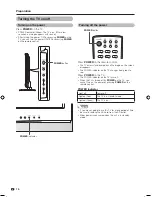Change password
Change password
X
Clear password
X
Parental rating
New password
–
–
–
Reconfirm
–
–
–
–
–
28
NOTE
• To view a locked channel (Lock setting in Programme
Setup “Manual Adjust” is set to “On”), you must enter
a password. (See page 24.) When you select a locked
channel, a password prompt message pops up. Press
RETURN
to display the password input window.
Enter the same 4-digit number as in step 6 to
confirm.
• “The new password was registered” displays.
7
Password setting for the child lock (for TV
input mode)
Allows you to use a password to protect certain
settings from being accidentally changed.
Setting a password
Register a 4-digit password number to use the Child
Lock function.
Press
MENU
and the MENU screen displays.
1
Press
c
/
d
to select “Setup”.
2
Press
a
/
b
to select “Child Lock”, and then
press
ENTER
.
3
If you have already set the password, enter it
here.
4
Press
a
/
b
to select “Change password”, and
then press
ENTER
.
5
Change password
X
Clear password
X
Parental rating
New password
–
–
–
Reconfirm
–
–
–
–
–
Change password
Enter the 4-digit number as a password using
0 – 9
.
6
Clearing the password
Allows you to clear your password.
NOTE
•
As a precautionary measure, make a note of your
password and keep it in a familiar place. If you lose
or forget your password, initialise the TV to return all
settings except for the TV channel settings to factory
preset values. (See page 72.)
• This function is only available for TV input mode.
• To relock a channel which has been temporarily unlocked
by inputting the correct password, turn power off and then
on again.
Yes
No
Change password
Clear password
Clear password
Parental rating
Press
c
/
d
to select “Yes”, and then press
ENTER
.
4
Press
a
/
b
to select “Clear password”, and
then press
ENTER
.
3
Repeat steps 1 to 3 in
Setting a password
.
1
Enter the password.
2
Watching TV
52D85X_en_d.indd 28
52D85X_en_d.indd 28
9/3/08 9:50:40 AM
9/3/08 9:50:40 AM
Содержание AQUOS LC-42D85X
Страница 1: ...MODEL LC 42D85X LC 46D85X LC 52D85X LCD COLOUR TELEVISION OPERATION MANUAL ...
Страница 2: ......
Страница 71: ...400 550 400 200 933 2 526 2 114 95 305 1004 409 708 646 62 Dimensional drawings Unit mm Appendix LC 42D85X 69 ...
Страница 76: ...Memo ...
Страница 77: ...Memo ...
Страница 78: ...Memo ...
Страница 79: ......
Страница 80: ...Printed in Malaysia TINS D837WJZZ 08P09 MA NF ...