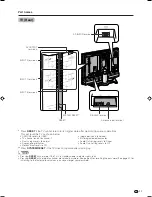7
TV (rear view)
Setting the TV
Notes on setting location
• Avoid direct sunlight and place the TV in a well-ventilated location.
• Place the TV in a level location.
Preparation
Connecting the AC cord, antenna, and external equipment
to the TV
1
2
3
Removing the terminal cover
Bundling the cables and closing the terminal cover
CAUTION
•
TO PREVENT RISK OF ELECTRIC SHOCK, DO NOT TOUCH UN-INSULATED PARTS OF ANY CABLES WITH THE
AC CORD CONNECTED.
Press down the hooks
to remove the cover
toward you.
AC cord
CAUTION
Adjust the screen with both hands. Put one
hand on the TV and tilt the screen while steady-
ing the stand with your other hand.
To change the vertical angle of the TV, tilt the
screen up to 5 degrees forward or 10 degrees
backward. The TV can also be rotated up to 25
degrees to the right or left.
See pages 8, 31 and 32 for
connecting antennas and
external equipment, such
as VCR and DVD player.
Cable clamp
Insert the cable clamps in
the holes on the TV as
shown.
LC-26GA5H(E)-a
04.12.17, 11:04 AM
7