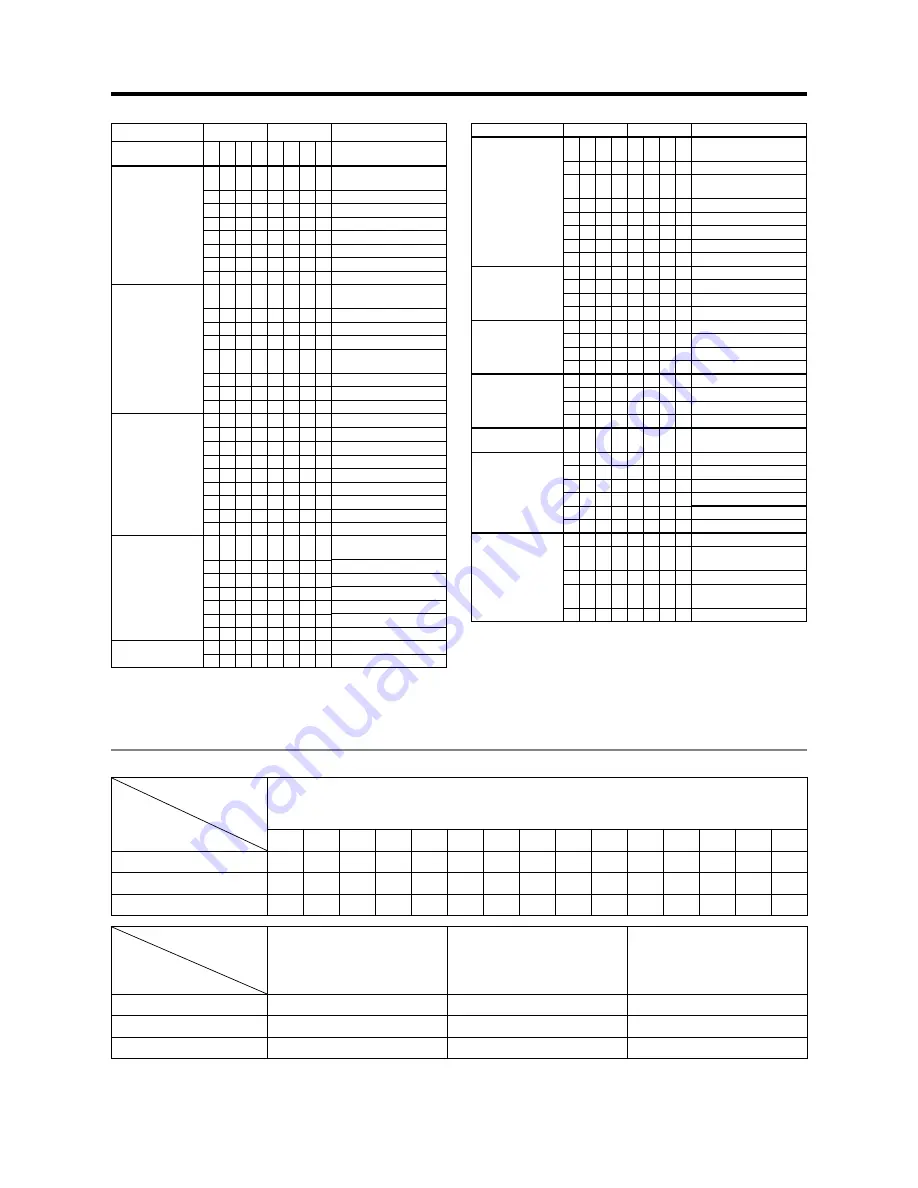
GB
-28
Commands
Appendix
Rating table for Child Lock
Broadcasted
rating
User-
adjusted rating
AGE
4
5
6
7
8
9
10
11
12
13
14
15
16
17
18
Universal
−
−
−
−
−
−
−
−
−
−
−
−
−
−
Parental
−
−
−
−
−
−
−
−
−
−
X-rated
Broadcasted
rating
User-
adjusted rating
Universal
Parental
X-rated
Universal
−
−
−
Parental
−
−
X-rated
−
CONTROL ITEM
COMMAND PARAMETER CONTROL CONTENTS
POWER SETTING P O W R 0 _ _ _ POWER OFF
(STANDBY)
INPUT
SELECTION A
I T G D _ _ _ _ INPUT SWITCHING
(TOGGLE)
I T V D _ _ _ _ TV (CHANNEL FIXED)
I D T V _ _ _ _ DTV (CHANNEL FIXED)
I A V D 1 _ _ _ EXT1
I A V D 2 _ _ _ EXT2
I A V D 3 _ _ _ EXT3
I A V D 4 _ _ _ PC
I A V D ? ? ? ? 1 to 4
CHANNEL
D C C H * * _ _ TV DIRECT CHANNEL
(00 to 99)
D C C H ? ? ? ? 00 to 99
C H U P _ _ _ _ CHANNEL UP
C H D W _ _ _ _ CHANNEL DOWN
D T V D * * * _ DTV DIRECT CHANNEL
(001 to 999*)
D T V D ? ? ? ? 001 to 999*
D T U P _ _ _ _ DTV CHANNEL UP
D T D W _ _ _ _ DTV CHANNEL DOWN
INPUT
SELECTION B
I N P 1 0 _ _ _ EXT1 (CVBS)
I N P 1 1 _ _ _ EXT1 (RGB)
I N P 1 2 _ _ _ EXT1 (AUTO)
I N P 1 ? ? ? ? 0 to 2
I N P 2 0 _ _ _
EXT2 (Y/C)
I N P 2 1 _ _ _ EXT2 (CVBS)
I N P 2 ? ? ? ? 0 to 1
I N P 3 0 _ _ _ EXT3
I N P 4 0 _ _ _ PC
AV MODE
SELECTION
A V M D 0 _ _ _ AV MODE SELECTION
(TOGGLE)
A V M D 1 _ _ _ STANDARD
A V M D 2 _ _ _ SOFT
A V M D 3 _ _ _ ECO
A V M D 4 _ _ _ USER
A V M D 5 _ _ _
DYNAMIC
A V M D ? ? ? ? 1 to 5
VOLUME
V O L M * * _ _ VOLUME (0 -50)
V O L M ? ? ? ? 0 to 50
CONTROL ITEM
COMMAND PARAMETER CONTROL CONTENTS
POSITION
H P O S * * * _ H-POSITION PC (-30
to +30)
H P O S ? ? ? ? PC (-30 to +30)
V P O S * * * _ V-POSITION PC (-10
to +10)
V P O S ? ? ? ? PC (-10 to +10)
C L C K * * * _ CLOCK (0 to 180)
C L C K ? ? ? ? 0 to 180
P H S E * * _ _ PHASE (0 to 40)
P H S E ? ? ? ? 0 to 40
WIDE MODE
W I D E 0 _ _ _ WIDE MODE (Toggle)
W I D E 1 _ _ _ 4:3
W I D E 2 _ _ _ 16:9
W I D E ? ? ? ? 1 to 2
MUTE
M U T E 0 _ _ _ MUTE (TOGGLE)
M U T E 1 _ _ _ MUTE ON
M U T E 2 _ _ _ MUTE OFF
M U T E ? ? ? ? 1 to 2
SOUND WIDE
A C D V 0 _ _ _ SOUND WIDE (Toggle)
A C D V 1 _ _ _ SOUND WIDE ON
A C D V 2 _ _ _ SOUND WIDE OFF
A C D V ? ? ? ? 1 to 2
AUDIO CHANGE
A C H A _ _ _ _ SOUND SELECT (ST/
BILINGUAL/MONO)
SLEEP TIMER
O F T M 0 _ _ _ OFF
O F T M 1 _ _ _ 30 min
O F T M 2 _ _ _ 60 min
O F T M 3 _ _ _ 90 min
O F T M 4 _ _ _ 120 min
O F T M ? ? ? ? 0 to 120
TEXT
T E X T 0 _ _ _ TELETEXT OFF
T E X T 1 _ _ _ TELETEXT CHANGE
(TOGGLE)
T E X T ? ? ? ? 0 to 1
D C P G * * * _ DIRECT PAGE JUMP
(100 to 899)
D C P G ? ? ? ? 100 to 899
NOTE
If an underbar (_) appears in the parameter column,
enter a space.
If an asterisk (*) appears, enter a value in the range
indicated in brackets under CONTROL CONTENTS.
* If on the “First installation (Country)” screen “Sweden” is
selected, input a 4-digit number 0001 to 9999.
•
•






































