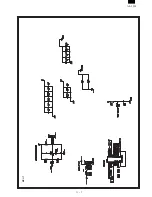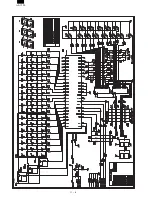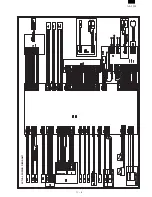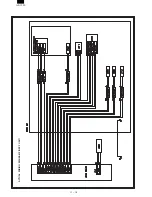Содержание AL-1550
Страница 12: ... 10 ELECTRICAL SECTION 1 Block diagram A Overall block diagram AL 1550 10 1 ...
Страница 13: ...B Main PWB block diagram AL 1550 10 2 ...
Страница 16: ... 11 CIRCUIT DIAGRAM MCU 1 AL 1550 11 1 ...
Страница 17: ...MCU 2 AL 1550 11 2 ...
Страница 18: ...MCU 3 AL 1550 11 3 ...
Страница 19: ...MCU 4 AL 1550 11 4 ...
Страница 20: ...MCU 5 AL 1550 11 5 ...
Страница 21: ...MCU 6 AL 1550 11 6 ...
Страница 22: ...MCU 7 AL 1550 11 7 ...
Страница 23: ...OPU AL 1550 11 8 ...
Страница 24: ...ACTUAL WIRING DIAGRAM 1 AL 1550 11 9 ...
Страница 25: ...ACTUAL WIRING DIAGRAM 2 DSPF UNIT AL 1550 11 10 ...