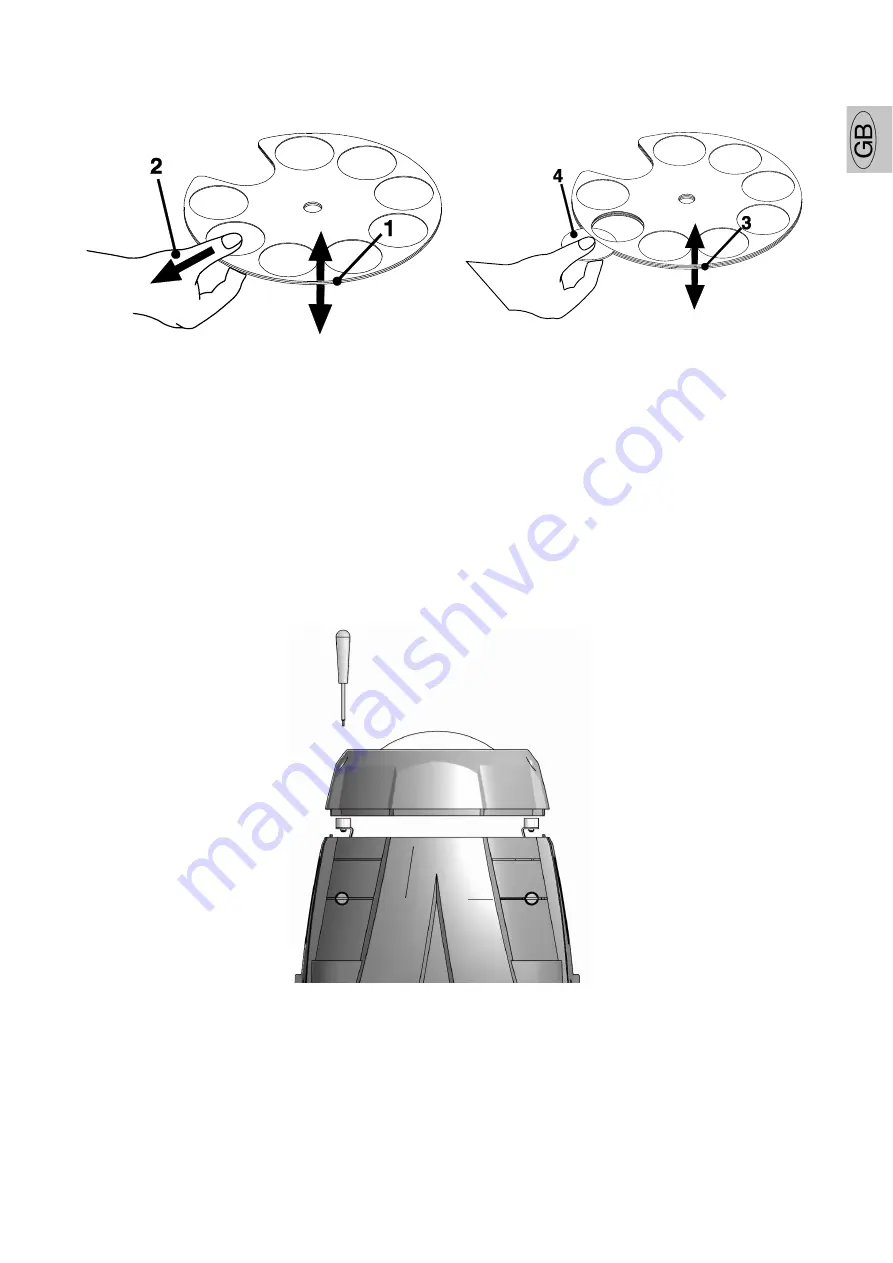
GB
SGM Technology for Lighting
Synthesis Wash 700
User’s Manual 1.00
- 19 -
I
NSTALLING
/
REPLACING THE COLOR FILTERS
Note: on the image the color filters are 4; the following procedures are the same.
Choose, in the color or effect wheel, which dichroic filters is to be replaced.
Color filter removal:
1)
Widen the disks fitted in the color wheel as indicated in picture A1
2)
Grip the dichroic filter between your fingers and slide the filter out as indicated in picture A2.
Installation of the new color filter:
1.
Carefully widen the disks again as indicated in picture B3.
2.
Slide in the new color filter until it fits into its engraved slot as indicated in pict. B4.
F
RONT LENS REPLACEMENT
LENS ASSEMBLY REPLACEMENT:
1)
Untighten the four screws fixing the lens holder cover
2)
Remove the safety hook
3)
Replace the lens assembly
A
B
www.audiovias.com
Содержание Synthesis Wash 700
Страница 47: ...www audiovias com...






































