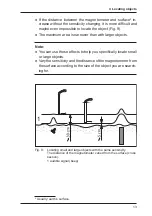6
3 Product description
You can set the type of visual representation in the menu under
VIEW
. Information about changing the setting can be found in
3.4.2
Audible
In addition to the on-screen display, you can also use an audible
signal (beep) to locate objects. The beep sounds from the inte-
grated speaker.
−
As the magnetometer moves closer to the object, the interval
between the individual beeps gets shorter.
−
As the magnetometer moves away from the object, the interval
between the individual beeps gets longer.
Information on listening to the audible signal can be found in
3.5
Alternating field display (warning of live cables)
The magnetometer automatically warns of live cables. If there
is a live cable in the locating area, the
alternating field
symbol
appears on the screen.
The strength of the alternating field is also indicated by a bar in
the aiming circle view.
−
As the magnetometer moves closer to a live cable, the gauge
of the alternating field display will increase.
Note:
The strength of the alternating field is only shown in the aiming
circle view.
3.6
Sensitivity
The sensitivity setting for the magnetometer is displayed on the
screen. The more segments that are visible in the sensitivity dis-
play, the greater the sensitivity.
The sensitivity must always be adjusted to the current locating
scenario.