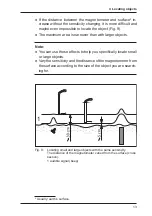II
Contents Page
6 Maintenance ..........................................................................21
Charging the batteries .............................................................21
6.2 Care ........................................................................................22
6.3 Servicing .................................................................................22
6.4
Solving problems .....................................................................23
6.4.1 Troubleshooting....................................................................23
Error messages ....................................................................24
7 Appendix ................................................................................25
Technical data .........................................................................25
Factory default settings ...........................................................27
EU declaration of conformity ...................................................27
Advice on disposal ..................................................................27
8 Index .......................................................................................28