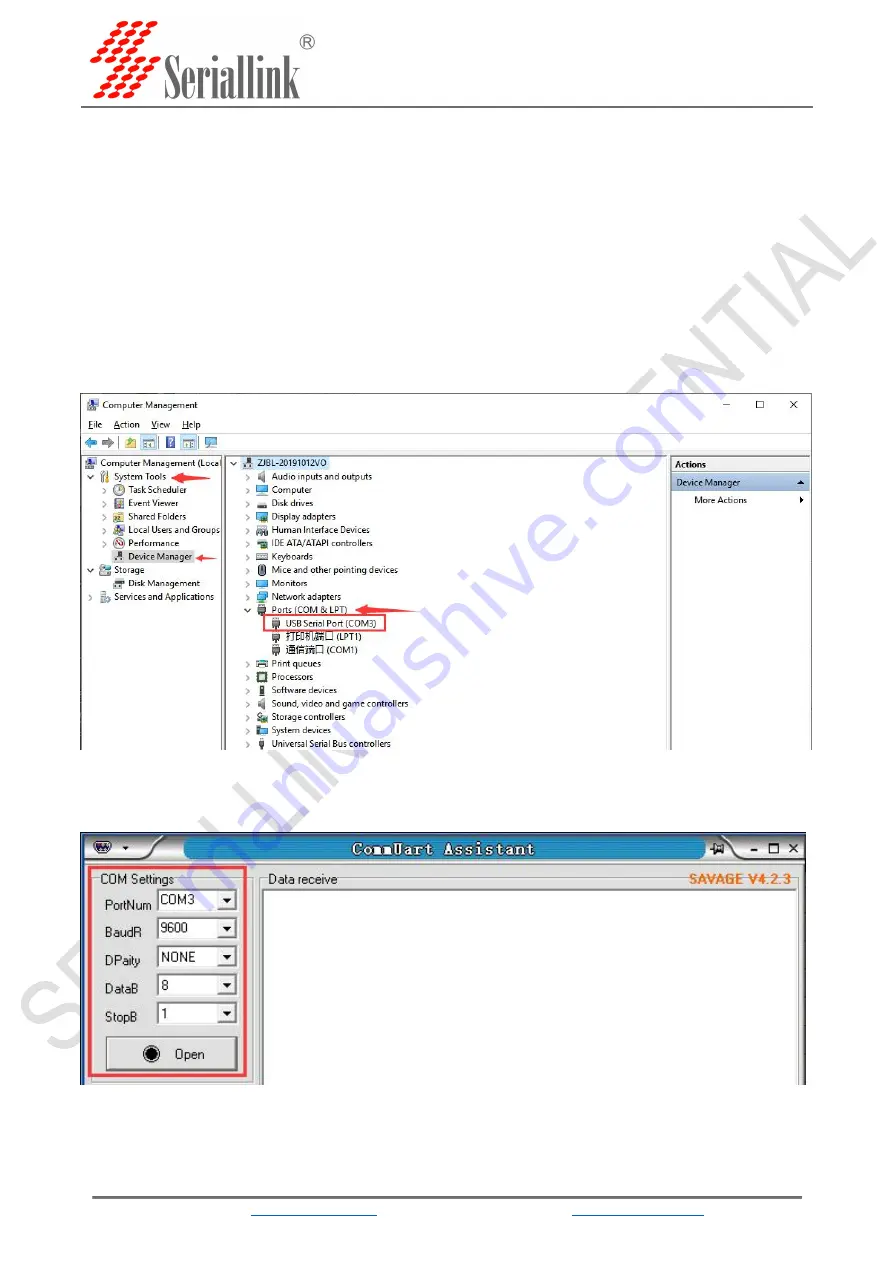
SLK-S502 Serial server instruction manual
WEB
:
:
10
2.4 Serial port configuration
2.4.1 Use tools and preparation
Select Serisl Utility>>>PROT 2 in turn to configure a port according to your needs. Here is an
example of PORT 2. Connect the computer serial port, check the serial port as shown in the figure below,
right click on the desktop This PC>>>Manage>>>System Tools>>>Device Manage>>>Ports(COM &LPT).
Use tools UartAssist.exe and NetAssist.exe for TCP Server, TCP Client, UDP Server, and UDP Client
simulation, and ModSim32.exe and ModScan32.exe for Modbus TCP simulation. You can use your
familiar serial port and network debugging software. The difference between UDP Client and UDP Server
is whether it needs to communicate with only a specific IP address. UDP Client only communicates with a
specific server IP address.
The settings of UartAssist.exe are as follows. The baud rate and stop bit can be changed as required.
After the setting is completed, click Open.



























