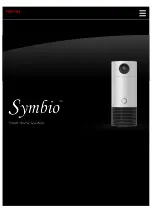I N T R O D U C T I O N
Overview of the Manual
Sereniti Smart Home Networking Service
|
3
. . . . . . . . . . . . . . . . . . . . . . . . . . . . . . . . . . . . . . . . . . .
O V E R V I E W O F T H E M A N U A L
TABLE 1-1
briefly summarizes the contents of each chapter in the
User
Manual
.
TABLE 1-1
User Manual Chapters
This chapter...
Explains how to...
Chapter 2. Using the
Command Center
• Use the Command Center’s tray icon
• Log in and out of the Command Center
• Change login accounts
• Set the Command Center’s launch options
• Use the Command Center’s Main Menu
• Use the Network Map and Dashboard, which
are found on the Command Center’s Home
page
• Use the To Do List, which shows all alerts
issued by the system
Chapter 3. Connecting
PCs to Your Network
• Find a newly connected PC in the Network Map
and other Command Center pages
• Use the Network Map and Device Management
page to track the PC’s status and respond to
security and backup problems
• Use the Security Summary page to track the
status of the antivirus, antispyware and firewall
programs running on the PC
• Use the Backup Status page to track the status
of scheduled backups on the PC
• Use the Manage Firewalls page to track the port
forwarding rules in effect for the PC
• Set the PC to auto login
• Change the PC’s settings (name, type, icon)
• Connect the PC to another wireless network
Содержание SHS-2000
Страница 1: ...User Manual SMART HOME NETWORKING SERVICE ...
Страница 12: ...C O N T E N TS viii User Manual v1 0 0 1 ...
Страница 18: ...xiv User Manual v1 0 0 1 ...
Страница 44: ...U S I N G T H E C O M M A N D C E N T E R To Do List 26 User Manual v1 0 0 1 2 ...
Страница 78: ...U S E R A C C O U NTS Set Up User Notifications 60 User Manual v1 0 0 1 5 ...
Страница 114: ...B A C K U P A N D R E S T O R E Open Ports for Backups 96 User Manual v1 0 0 1 7 ...
Страница 128: ...S H A R E D SE R VE R D R I V E S A N D N E T W O R K D E V I C E S Network Printers 110 User Manual v1 0 0 1 8 ...
Страница 146: ...P O R T F OR W A R D I N G Delete a rule 128 User Manual v1 0 0 1 10 ...
Страница 152: ...M O N I T O R I N G N E T WO R K S E C U R I T Y Using the To Do List 134 User Manual v1 0 0 1 11 ...
Страница 162: ...M A N A G I N G T HE S M A R T H O M E S E R V E R Rename Network Printers 144 User Manual v1 0 0 1 12 ...
Страница 168: ...M A N A G I N G YO U R P C Repair Connectivity Problems 150 User Manual v1 0 0 1 13 ...
Страница 180: ...E R R O R M E S S A G E S Multiple Connection Message 162 User Manual v1 0 0 1 14 ...
Страница 186: ...About IP Addresses 168 User Manual v1 0 0 1 ...
Страница 188: ...Backing Up Microsoft Outlook 170 User Manual v1 0 0 1 ...
Страница 200: ...I N D E X 182 User Manual v1 0 0 1 ...