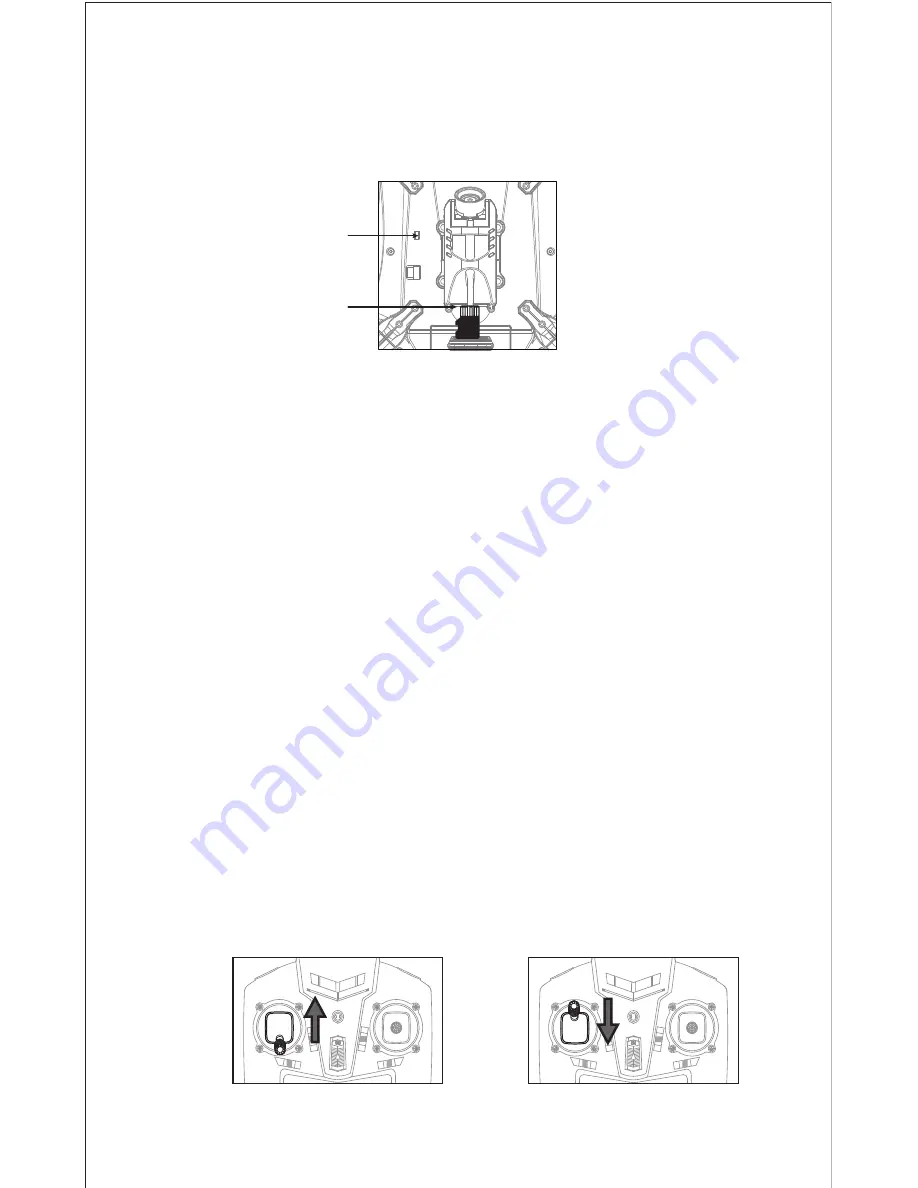
10
Additional Instruction before Flying:
1. The white light is front (head).
2. Power on the drone and check the rotating propellers. The left front and right rear
propellers rotating clockwise while the right front and left rear propellers rotating
counterclockwise.
3. Adjust relative transmitter Trimmer button to adjust the rudder if the drone tilts to one side
when flying.
4. The transmitter will beep constantly when the drone battery is low. Please land the drone
as soon as possible after low battery alarm.
Please follow below steps to calibrate the drone if the drone becomes imbalance after
crashing during the flight, or can not be adjusted by trimmer button and cause difficult
operation.
5.
Calibration Instruction
1) Turn off the drone switch and then turn off the transmitter switch.
2) Turn on the transmitter switch, push the Left Stick all the way up to the utmost position
and then pull it back to the lowest position (See Picture 17 and 18), and the transmitter
enters the state of code pairing waiting.
Picture 17
Picture18
Picture 16
5. Insert the TF card to the card slot at the rear part of the camera, and then turn on the
power switch. The LED lights start to flash. Put the drone on the horizontal position to
calibrate the gyro. The transmitter beep constantly about three seconds later, which
indicates successful code pairing and the LED lights get a solid bright.
Note: When insert the card to the slot, ensure the metal side of the TF card is
shown as Picture 16.
OFF
ON
2. Turn on the switch
1. Insert the TF Card to the slot
Содержание SLRD36WIFI
Страница 1: ...SLRD36WIFI by...
























