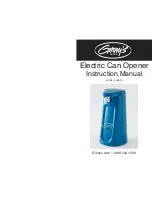www.SereneLifeHome.com
15
X7 Terminal
COM Control button common terminal;
STP Stop control button (N.O.);
CLS Gate close control button (N.O.);
OPN Gate open control button (N.O.).
DIP Switch
1. External button switch. ON - Three button switch; OFF - Single button switch (X7
terminal CLS button can be used to circularly control OPEN/STOP/CLOSE/STOP
of the main engine)
2. Automatic close time.
3.
Automatic close time.
Setting for automatic close time:
2 ON 3 OFF:
automatic close time is 15s,
2 OFF 3 ON:
automatic close time is 30s,
2 OFF 3 OFF:
automatic close time is 45s,
2 ON 3 ON:
cancel automatic close function.
Infrared Connection
Infrared photocell function:
In the closing process, when infrared ray of the
photocell is covered by people or objects during its detection range, the gate will
open immediately for security protection. The distance between photocell receiver
and photocell emitter should be more than 2 meters, otherwise will affect the
induction of the photocell. If connect the infrared photocell, please remove the
short connection between I.R and GND on the X5 terminal.
Figure 17
24VDC
24VDC
GND
GND
I.R
I.R
CLLM
CLLM
COM
COM
OPLM
OPLM
COM
COM
STP
STP
X5
X5
10A
10A 250V
250V
CLS
CLS
OPN
OPN
X1
X1
PE
PE N L
X8
X8
X7
X7
V+
V-
V+
V-
NO COM NC
Infrared receiver connecting
Infrared emitter connecting