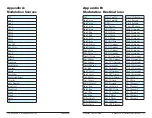122
123
Sequential
Prophet X User’s Guide
Global Settings
Global Settings
Global Settings
The
global
menu is where you’ll find settings that apply to the synthesizer
as a whole — in other words, settings that apply to the overall behavior of
the synth. These include such things as master tuning, keyboard velocity
curves, MIDI settings, Pitch and Mod wheel calibration, and more.
To use the
global
menu:
1. Press the
global
button.
2. Use Soft Knob 1 to scroll through the list of parameters.
3. To set a selected parameter, turn Soft Knob 3 or press Soft Key 1, as
needed.
Here are descriptions of all of the
global
menu parameters.
1 . Master Coarse:
-12…+12—
Master Transpose control; a setting of
0
is the equivalent of concert pitch. This control steps in semitones one
octave up (+12) or down (-12).
2 . Master Fine:
-50…+50—
Master Fine Tune control; 0 centered. Steps
in cents as much as a quarter-tone up (+50) or down (-50).
3 . MIDI Channel:
All, 1…16—
Selects which MIDI channel to send and
receive data, 1 to 16. Choosing
all
receives on all 16 channels.
4 . MIDI Clock Mode:
Sets the synthesizer’s ability to send and receive
MIDI clock messages:
•
off
: MIDI Clock is neither sent nor received
•
master
: MIDI Clock is sent, but not received.
•
slave
: MIDI Clock is received, but not sent.
•
slave
thru
: MIDI Clock is received and passed to MIDI Out
•
slave
no
s
/
s
(no start and stop): Receives MIDI Clock but does not
respond to MIDI Start or Stop command.
In
slave
and
slave
thru
modes, if no MIDI clock is present at the selected input,
the arpeggiator and sequencer will not function.
5 . MIDI Clock Cable:
MIDI Port, USB—
Sets the port (MIDI or USB) by
which MIDI clock is received.
6 . MIDI Param Send:
Off, CC, NRPN—
Changes to the values of front
panel controls are transmitted via MIDI as Non-registered Parameter
Number (NRPN) controllers or as Continuous Controllers (CC). Trans-
mission of parameters can also be turned off. See “Appendix E: MIDI
Implementation” on page 140.
NRPNs are the preferred method of parameter transmission, since they cover
the complete range of all parameters, while CCs are limited to a range of 128.
7 . MIDI Param Receive:
Off, CC, NRPN—
Sets the method by which
parameter changes are received via MIDI. As with transmission, NRPNs
are the preferred method.
8 . MIDI Control Enable:
Off, On—
When On, the synth will respond to
MIDI controllers, including Pitch Wheel, Mod Wheel, Pedal, Breath,
Volume, and Expression.
9 . MIDI Program Enable:
Off, On—
When On, the synth will respond
to received MIDI Program Change and other SysEx messages, and will
transmit them (when prompted) to the MIDI Out.
10 . MIDI Sysex Cable:
None, MIDI Port, USB—
Sets the port, MIDI or
USB, by which System Exclusive data will be transmitted and received.
11 . MIDI Out Select:
Off, MIDI, USB, MIDI+USB—
Sets the port by which
MIDI data will be transmitted.
12 . Multi Mode:
On, Off—
Multi Mode allows independent MIDI control
of Layer A and Layer B on a given program.
When Multi Mode is on, the Prophet X responds to MIDI data on two
consecutive MIDI channels — the base channel, set with the
midi
chan
-
nel
parameter in the Global menu, and the next consecutive MIDI chan-
nel. (Avoid setting the base MIDI Channel to
16
or
all
in Multi Mode.)