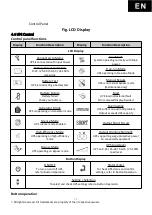17
©
All rights reserved. All trademarks are property of their respective owners.
Ensure that the front of the UPS remains clear for user operation.
Only authorized agents or technicians may service the unit.
Do not open the UPS cabinet. Components may contain hazardous or fatal voltage.
Output receptacles may carry live voltage without connecting to the main power.
Pay special attention to UPS air inlet; do not let it coved by dust.
6.4 Battery
6.4.1
Maintenance
The reliability of the battery is heavily related to the environmental issue. At the
temperature of 25 degrees Celsius, a regular 6-12 months’ check-up is advised.
6.4.2
Replacement
1.
Hold the display-side front panel corner; Pull out the other side lightly as arrow
indicated. Then, push to the side to unlock the other tenon.
2.
Remove the screw and metal battery cover, disconnect battery cable, then remove
the battery.
3.
Replace with the same type and quantity of battery.
4.
Reinstall the new battery and push it into the UPS.
5.
Reinstall the screw and metal battery cover. Reinstall the front panel.
Note: Tower model battery replacements are not available by users. Please contact
for technical assistance.
6.4.3
External battery pack
The following chart is the recommended specification of the external battery
pack/cabinet. For other options, please ensure that the option meets safety instruction
and local legislation.
Note: when power supplies by external batteries, output loads will be limited to
90% for overall power generation.
Model
1000
1500
2000
3000
Battery Type
12V 7A
12V 9A (option) 12V 7A
Number of Batteries
6
12
12
Back-up time /Full load (min)
(Battery Pack Only)
Approx. 13-15
Approx. 13-15
Approx. 10-13
Typical Recharge time
<8 hrs to 90%
Dimensions WxDxH (mm)
428 x 425 x 84
428 x 635 x 84
Net Weight (kgs)
20.7
37.3
40.8 (9AH battery)
Содержание SNT-1000
Страница 4: ...Copyright POWERCOM CO Ltd 4 Powercom Co Ltd Sentinel 1 2...
Страница 5: ...Copyright POWERCOM CO Ltd 5 40 C 3 5 25 ANSI NFPA 70 26 AWG I 0 15150 69...
Страница 6: ...Copyright POWERCOM CO Ltd 6...
Страница 7: ...Copyright POWERCOM CO Ltd 7 1 1000 3000 2 2 1 1...
Страница 8: ...Copyright POWERCOM CO Ltd 8 RS 232 USB 1 bypass 1 10 15 2 3 3 0 25 50 60 7 2 30 24...
Страница 10: ...Copyright POWERCOM CO Ltd 10 10 0 40 20 4 15 C 25 C 6 8 8 15 30 6 30 45 3 5 5 1 4 25 6 12 15 C 25 C 100 50...
Страница 11: ...Copyright POWERCOM CO Ltd 11 5 2 2 1 2 2 2 2 1 2 1 2...
Страница 12: ...Copyright POWERCOM CO Ltd 12 5 3 8 3 6 3 Plug Play 5 4 4...
Страница 15: ...Copyright POWERCOM CO Ltd 15 7 2 1 3 5 2 20 3 2 10 6 7 3...
Страница 16: ...Copyright POWERCOM CO Ltd 16 7 0 24 25 49 50 74 75 100 0 24 25 49 50 74 75 100...
Страница 18: ...Copyright POWERCOM CO Ltd 18 7 4 8...
Страница 19: ...Copyright POWERCOM CO Ltd 19 9...
Страница 22: ...Copyright POWERCOM CO Ltd 22 9 24 30 9 1 POWERCOM 10 kVA On line 4 kVA Powercom On line 4 kVA POWERCOM...
Страница 25: ...U P S On Line SNT 1000 SNT 1500 SNT 2000 SNT 3000 SNT 1000L SNT 1500L SNT 2000L SNT 3000L USER MANUAL...
Страница 31: ...6 All rights reserved All trademarks are property of their respective owners 3 2 Rear panel view...