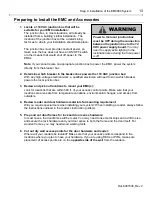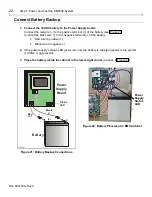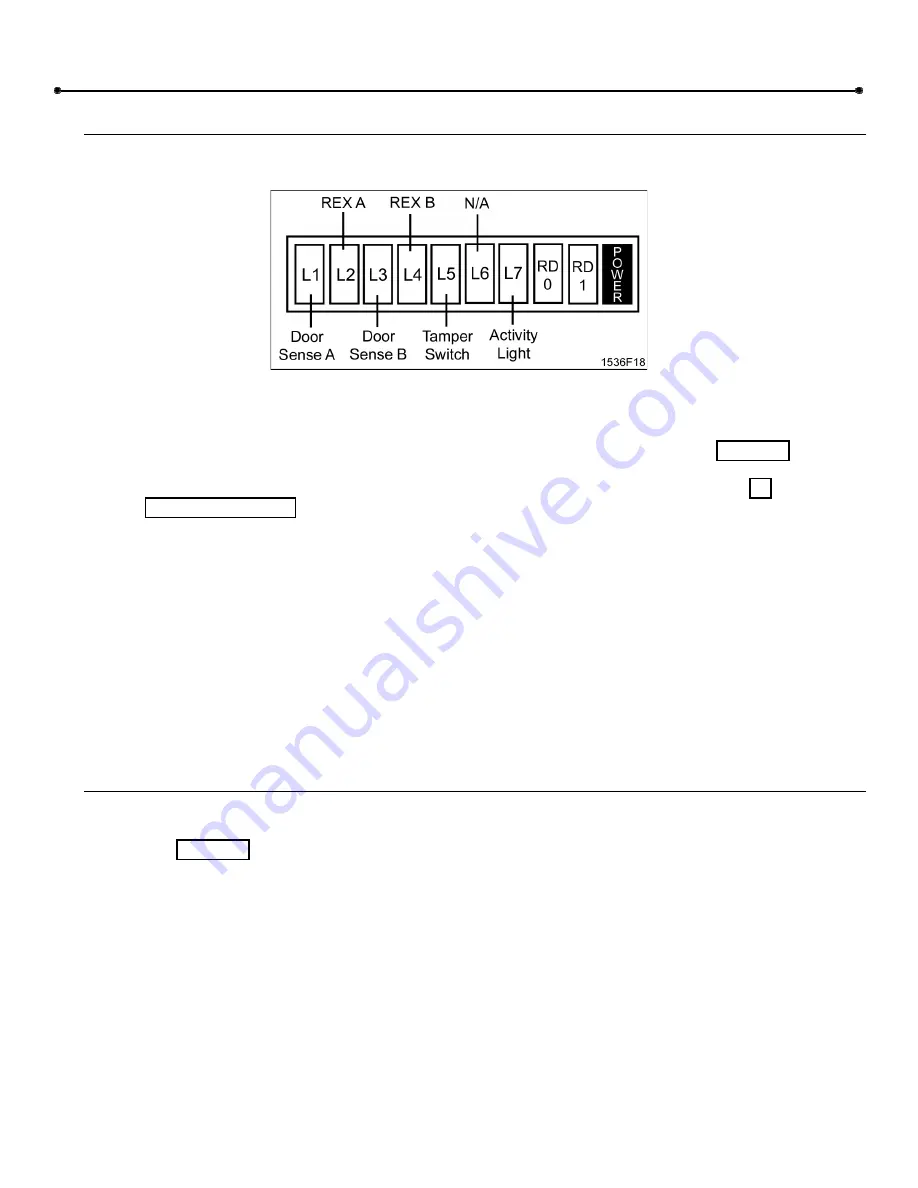
Step 5: Power and Test the EM3000 System
23
Doc 6001536, Rev C
Testing the EMC System
At this point, all the connections have been completed, the unit’s power is ON, and we have not yet started
the EMWin software.
Figure 23: EMC Indicator LEDs
1. Check that the EMC Red Power Indicator is ON.
This is the right-most indicator on the LED array on the front of the board (see Figure 23).
If the LED does not light, go to Problem 1 of the troubleshooting section (see page 27), under
2. Press the REX (Request to Exit) button if you have installed one.
This should cause the door strike to energize.
If the door strike doesn’t energize, check the wiring connection from the strike to its power supply
and to the EMC board. Also check the wiring from the REX to the EMC board.
3. Perform this set of steps for each EMC you have installed.
After completing hookup of the EMC, use the EMWin software to verify all other functions. Refer
to the
EMWin User’s Guide
.
EMC Power-Up Checklist
The EMC Red Power Indicator must be ON (right-most indicator on LED array on front of board,
see Figure 23).
Press the REX button. The Door Strike should activate. If not, check the wiring connection from
the strike to its power supply and to the EMC board. Also check the wiring from the REX to the
EMC board.
Once all readers and REXs are verified, connect the PC to the System.
The Reader(s) Red Activation LED Indicator (RD 0 or RD1) must light when an active card is
swiped.
If the EMWin software and computer have not been installed, please proceed using the
EMWin
User’s Guide
.