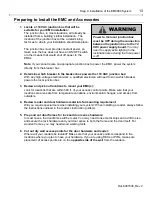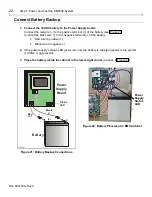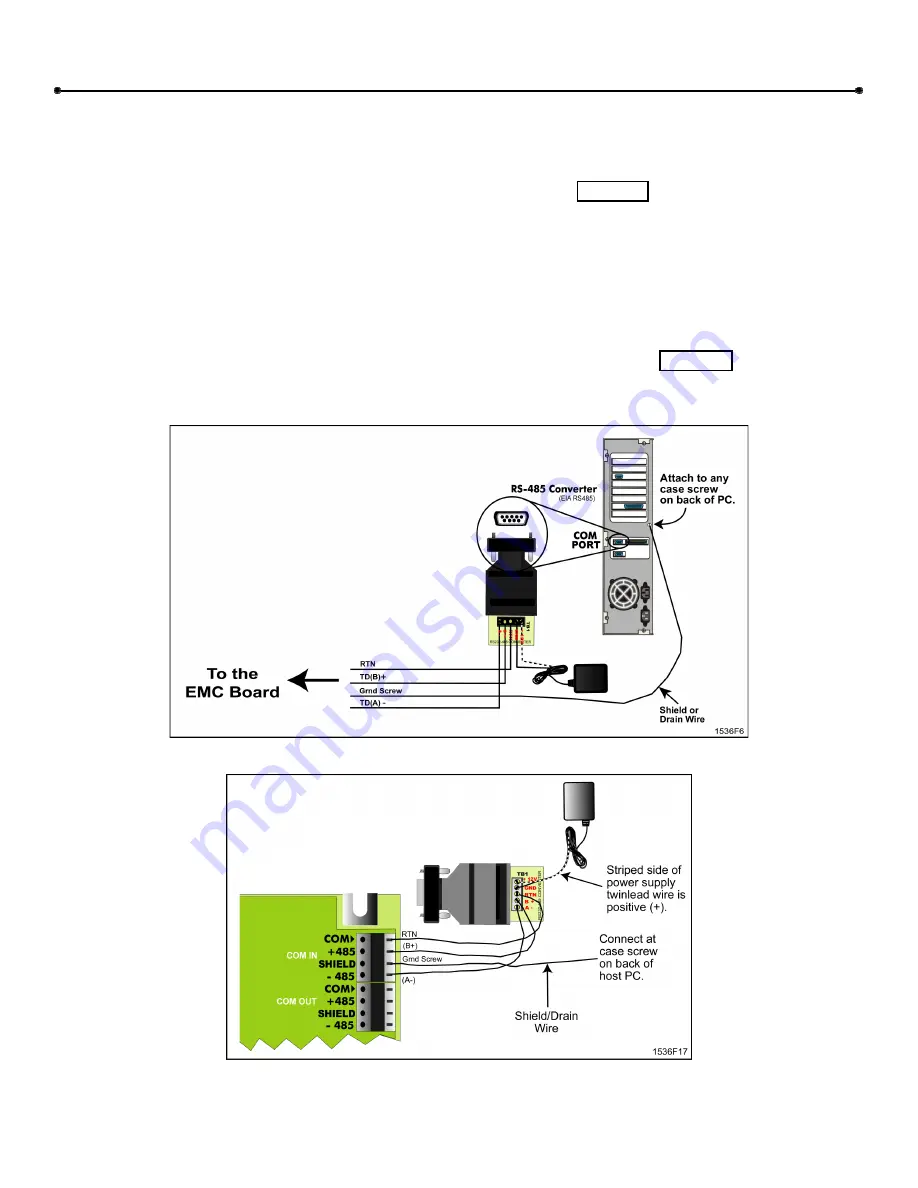
20
Step 4: Installation of the EM3000 System
Doc 6001536, Rev C
CONNECTING THE RS-485 CONVERTER (EMC TO PC COMMUNICATION)
The EMC communicates to the PC using the RS-485 converter. For a multi-EMC system, connect the
RS-485 converter to the first EMC in the system.
1
Wire the RS-485 converter to the EMC as shown in Figure 19.
One twisted pair will be used for the A- to –485 and B+ to +485 (RS-485 to EMC board)
connections.
One wire from the other twisted pair will be used for the RTN to COM (RS-485 to EMC
board) connection; the other wire of the same twisted pair will not be used.
The cable (Belden 1419A or equivalent) must also have a shield wire attached from the
host PC (at case screw) to the EMC board (at SHIELD).
2
Plug the converter into any available COM port of the host PC (see Figure 18). Note the COM
port number; you will need to assign this number in EMWin.
3
Plug the converter’s power transformer into the appropriate power outlet (input @ 120VAC).
Figure 18: EMC to PC Connection
Figure 19: RS-485 Converter Connections