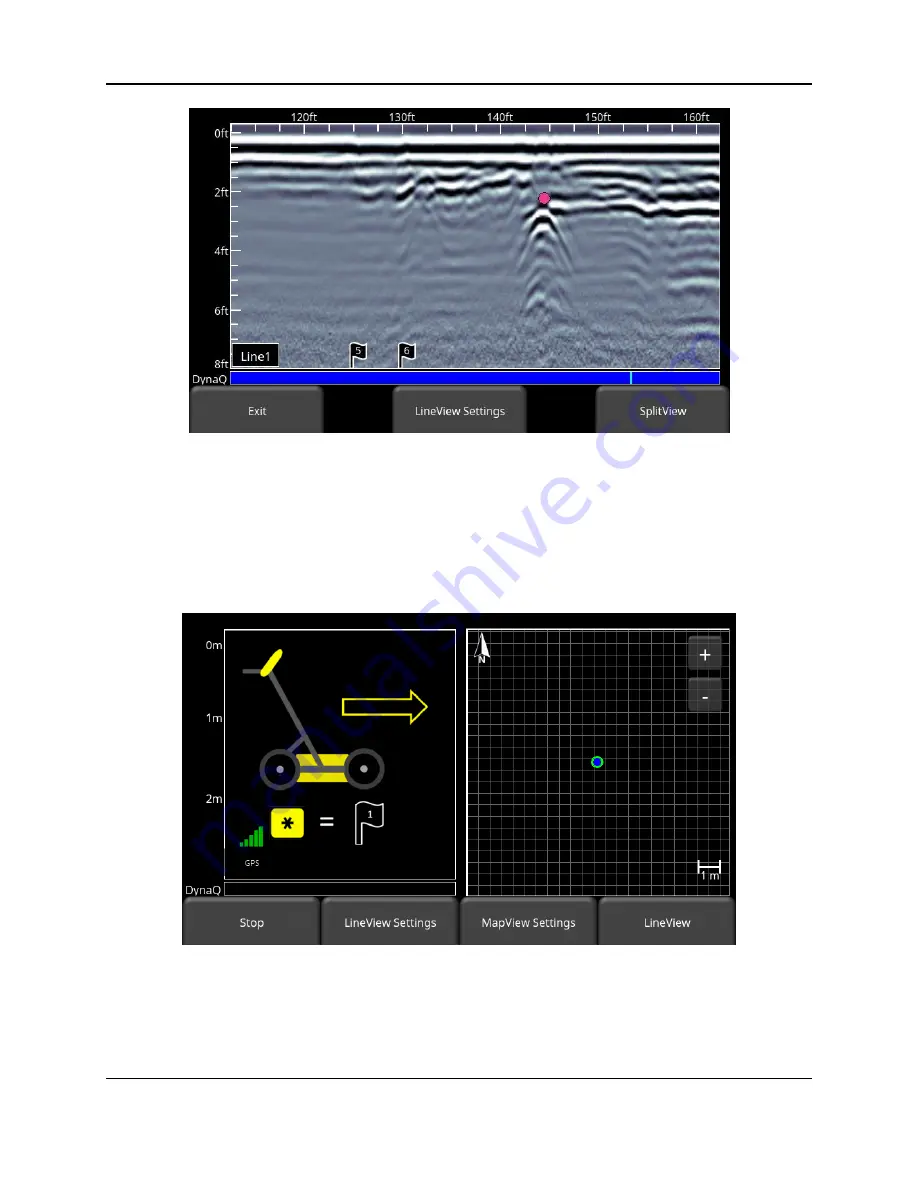
Line Scan
58
Figure 6-7: Inserting Flags
6.6 SplitView
When the external GPS is connected, the user is able to split the screen to show Line Scan data
being acquired, as well as a real time MapView display. Press the
SplitView
button to see this
view (Figure 6-8). The quality of the GPS signal received is always shown in the lower left of
the LineView display; this is explained at the beginning of this chapter.
Figure 6-8: SplitView display, showing LineView on the left half and MapView on the right half
The current position of the system is shown as a blue dot with a green circle around it on the
MapView display. As the system is moved and data is collected, your position is updated on the
MapView side of the display, The path travelled is initially shown as an orange line. As more
data is collected, part of the line will turn white, while a small section remains orange. This
Содержание LMX200 Series
Страница 1: ...2015 00158 09 ...
Страница 2: ...ii ...
Страница 4: ...Product Registration iv ...
Страница 10: ...x ...
Страница 14: ...xiv ...
Страница 48: ...Tools Setup 48 ...
Страница 52: ...GPR Concepts 52 ...
Страница 62: ...Line Scan 62 Figure 6 12 Varying displayed depth Figure 6 13 Varying position or horizontal scaling ...
Страница 86: ...SliceView 86 ...
Страница 96: ...Capturing Screens E mailing Mini Reports 96 Figure 10 3 Example of a Mini Report ...
Страница 104: ...Transferring Data to a PC 104 ...
Страница 108: ...Troubleshooting 108 ...
Страница 111: ...Care Maintenance 111 ...
Страница 112: ...Care Maintenance 112 ...
Страница 114: ...Parts List Accessories 114 ...
Страница 115: ...Parts List Accessories 115 14 2 Accessories The following accessories are available for purchase ...
Страница 116: ...Parts List Accessories 116 ...
Страница 118: ...Technical Specifications 118 ...
Страница 120: ...Appendix A Health Safety Certification 120 ...
Страница 128: ...Appendix B GPR Emissions Interference and Regulations 128 ...
Страница 130: ...Appendix C Instrument Interference 130 ...
Страница 132: ...Appendix D Safety around Explosive Devices 132 ...
















































