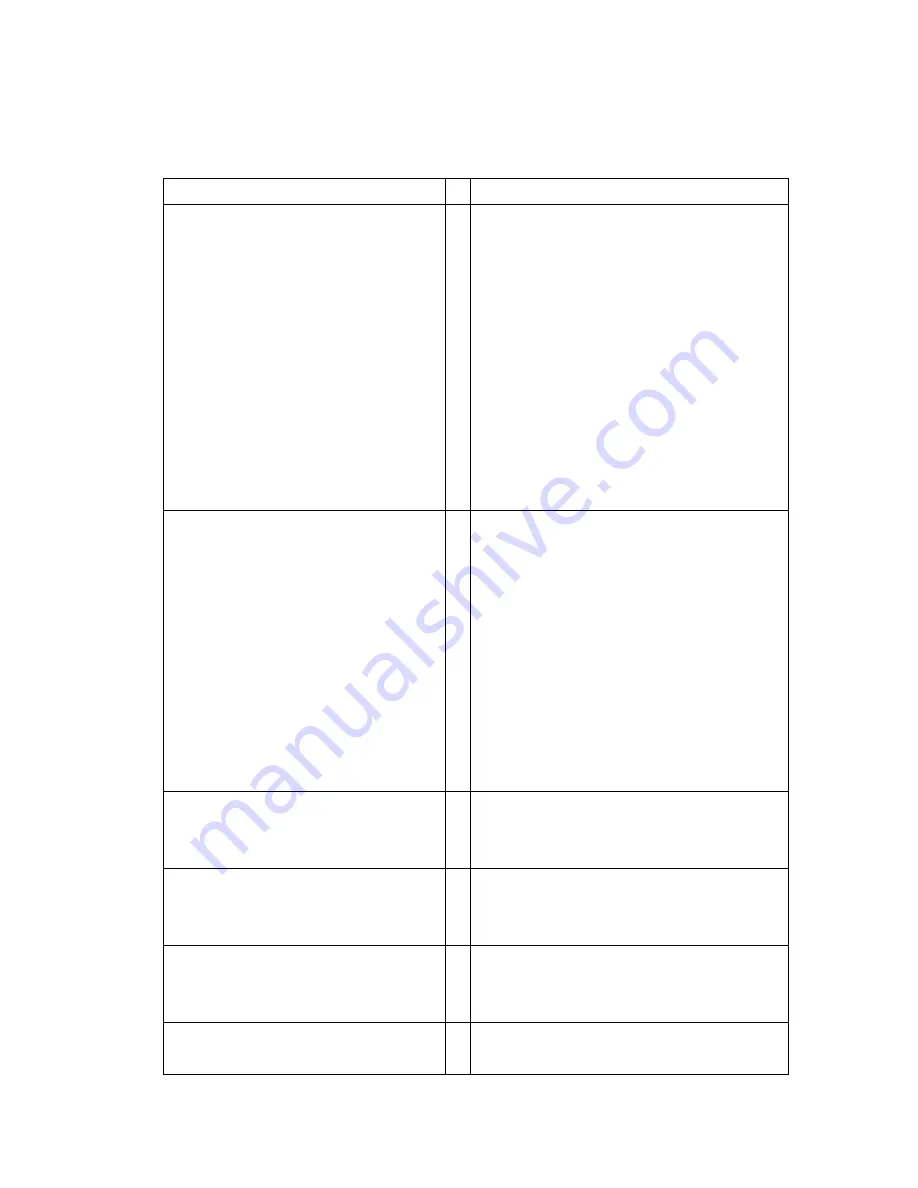
5.7 Error Messages
Error Message
Possible Cause
C: drive error
Power off and reseat the hard disk drive. Run CMOS
setup utility and ensure the correct hard disk type is
entered (Auto Detect). If possible try another known
working hard drive in the Upper Part If the new drive still
does not work the problem will be internal to the Upper
Part, either the internal HDD data or power cable not
connected or faulty, the Hard Disk "bay" is faulty or the
motherboard is faulty. If the replacement drive works,
replace the original drive and run DOS scandisk on the
drive, if the problem is not fixed, the drive is faulty and
will need to be replaced.
C: drive failure
Power off and reseat the hard disk drive. Run CMOS
setup utility and ensure the correct hard disk type is
entered (Auto Detect). If possible try another known
working hard drive in the Upper Part If the new drive still
doesn't work the problem will be internal to the Upper
Part, either the internal HDD data or power cable not
connected or faulty, the Hard Disk "bay" is faulty or the
motherboard is faulty. If the replacement drive works,
replace the original drive and run DOS scandisk on the
drive, if the problem is not fixed, the drive is faulty and
will need to be replaced.
Keyboard error
Ensure the keyboard cable from the keyboard I/R
receiver is connected securely to I/O board J23
CMOS battery state low
Make sure the battery is working properly. Run the
CMOS Setup utility and enter the correct parameters.
CMOS system options not set
Make sure the battery is working properly. Run the
CMOS Setup utility and enter the correct parameters
CMOS display type mismatch
Make sure the battery is working properly. Run the
CMOS Setup utility and enter the correct parameters.
26


































