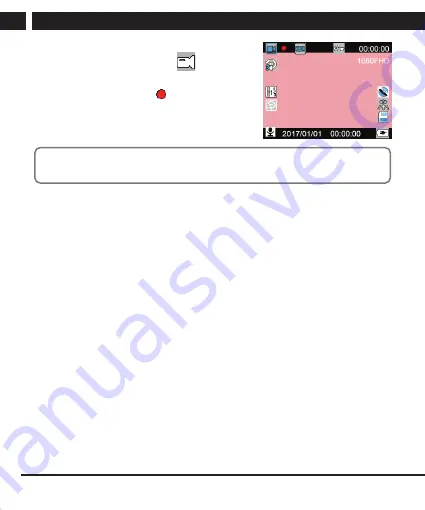
8 EN
EN
Revision 11/2019
Copyright © 2019, Fast ČR, a. s.
Device and controls
Recording and its setting
Press REC/OK in Camera mode (
icon) to
start recording. An icon starts slowly flashing in
the left corner of the screen .
Press REC/OK again to stop recording, the icon
and indicators no longer flash.
Note:
if the screen is off in the Power saving mode, the first press of a button
turns it on, and only second press performs the desired action.
During recording, you can turn off/on the audio recording by pressing DOWN
(crossed-out microphone icon), press MENU to lock the file for storage. The device
settings cannot be adjusted during an active recording process. Size of files is
determined by loop length and resolution. For example 5 min 720P has 280 MB,
5 min 1080FHD has 600 MB. Shorter loops are recommended.
Parameter settings (MENU)
Press MENU once to navigate to mode setup, twice to access device settings.
Press again to exit both modes back to operating mode. The OK button is used to
confirm options, select UP/DOWN, confirm again and return by pressing OK.
•
Resolution: 1080P (1920×1080, 30 fps), 720P (1280×720, 30 fps), 1296P
(1720×1296, 30 fps)
•
Loop: 1 min/5 min/10 min – the duration of each segment in a single file
before a new file is created.
•
High Dynamic Range: Off/On – recording with higher dynamics in the
picture
•
Exposure: -3...0...+3 – correction of light in the scene
•
Motion detection: Off/On – the recording automatically turns on only when
there is a large move a scene (car movement), and stops for automatically
after about 1 minute.
•
Audio recording: Off/On – audio from the cabin is recorded via integrated
microphone only if Audio is enabled.
Содержание SCR 4500
Страница 2: ......


















