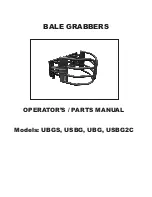2
Section 4.2: Installation
#4.21 indoor installation
To get the optimal range performance out of SR-436S, please follow the indoor
installation guide. The rule of thumb is to place the base unit as high as possible
(using flash to show the installation)
and avoid concrete obstacles such as wall and
pillar
(using flash to show the installation; show the design of SR-436S base unit to
illustrate the capability of wall-mountable.)
Please don’t install the base unit just to fit
the phone jack or power source which might decrease the range performance
(using
flash to show the installation.)
4 lines
PSTN
SR-436S
Base unit
H
/S
H
/S
H
/S
Mount the base unit as high as possible!
Î
Correct installation
Install base unit in the mid of the
office
Î
correct installation