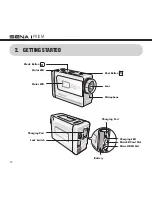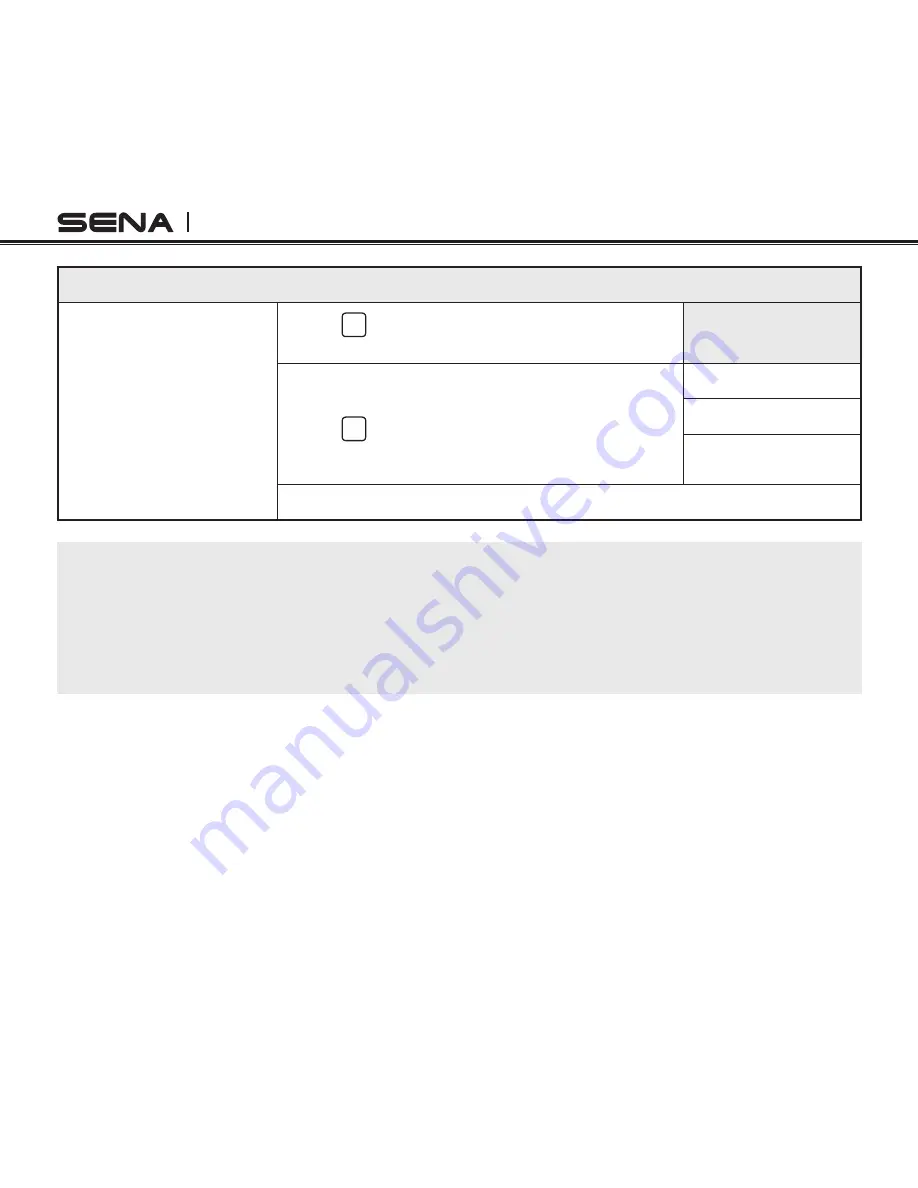
PRISM
16
Video Mode
- Press
M
to cycle through Narrow or Wide field
of view
Field of View
- Press
S
to select Narrow or Wide field of view
Wide
Narrow
Exit to Quick Settings
Menu
Exit to Video Mode
Note:
1. You cannot record videos without a microSD card.
2. The camera gives a warning and automatically stops recording when the microSD card is full or the
battery runs out. Your video will be saved before the camera powers off.
3. If the camera becomes too hot, it gives a high temperature warning. Cool down your camera before
further use.