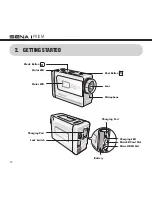PRISM
23
English
7. TIMELAPSE MODE
7.1 Timelapse Mode Operations
Timelapse Mode
Start/Stop recording
Press
S
Cycle to Playback Mode
Press
M
Timelapse Quick Settings
Menu
Press and hold
M
- Press
M
to cycle through types
Type
- Press
S
to select recording type
Video
Photo
Exit to Quick Settings
Menu
- Press
M
to cycle through video resolution
Video resolution
- Press
S
to select resolution.
1,080p / 30fps
720p / 30fps
Exit to Quick Settings
Menu