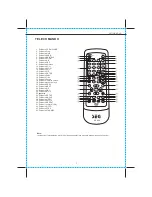18
RISOLUZIONE DEI PROBLEMI
Soluzione suggerita
Plug the power cord into the power outlet tight to turn on/off once
Disc access time within 10-20 seconds is normal
The disc is scratched or defiled (change disc)
The code of disc is different from the code of unit (change the disc)
PAL to NTSC error (Set video output as AUTO)
If your TV does not have P-Scan function, pressing VIDEO button on the
remote may cause this. Press VIDEO button again to rectify.
Ensure that the equipment is connected properly.
Ensure that the TV or audio equipments are not muted.
Ensure that the audio output setting is correct.
The picture will be somewhat distorted at times.
This is normal advance or reverse.
Choose the correct setup at TV TYPE item that matches the TV set.
Check the batteries being installed with correct polarities.
Replace the batteries depleted. Point at remote control sensor and
operate it within 5 meters.
Turn the unit off and then back to on. Alternatively, turn off the unit,
disconnect the AC power cord for 5 to 10 minutes and then reconnect it.
If the audio soundtrack and/or subtitle language does not exist in the
disc, the language selected at the initial settings will not be seen/heard.
Alternative audio soundtrack (or An alternative language is not selected
with discs which contain subtitle) language cannot be more than one
language selected.
This function depends on software availability.
Even if a disc has a number of angles recorded,
these angles may be recorded for specific scenes only.
This function is suitable for VCD with playback control disc.
In program playing mode, no repeat, A-B functions are available.
Il dispositivo non si accende.
Impossibile leggere il disco
Non appaiono immagini
Assenza di audio
Problema
Prima di rivolgersi all'assistenza ricercare nella tabella seguente la possibile causa del problema
incontrato. Alcune semplici verifiche o delle regolazioni di piccola entità possono risolvere il problema e
ripristinare il corretto funzionamento dell'apparecchio. Affidare la manuntezione ad un tecnico
specializzato. Tenere l'unità lontana da fonti elettrostatiche prima della manutenzione onde evitare di
danneggiare l'unità.
Le immagini sono
distorte durante
l'avanzamento/riavvolgi
mento veloce
L'immagine non appare su
un apparecchio TV 4:3 (16:9).
Il telecomando non
funziona
I pulsanti dell'unità o del
telecomando non
funzionano o si
avvertono altre
anomalie
Impossibile trovare una
traccia audio od un
sottotitolo nelle
impostazioni
Impossibile cambiare
l'angolatura
Non appare il menu di
riproduzione
Varie
LETTORE DVD